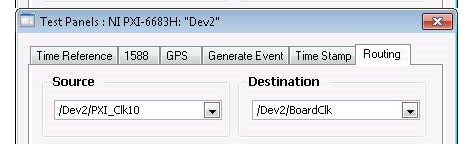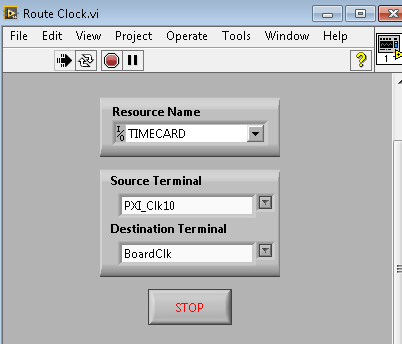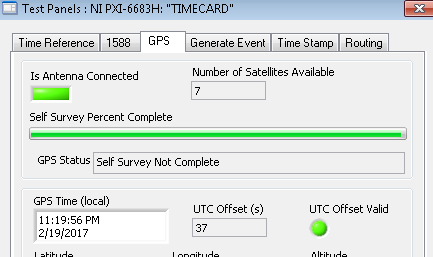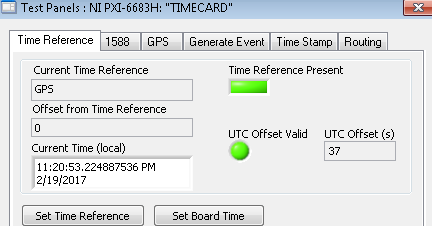- Subscribe to RSS Feed
- Mark Topic as New
- Mark Topic as Read
- Float this Topic for Current User
- Bookmark
- Subscribe
- Mute
- Printer Friendly Page
6683H GPS Synchronization Questions
02-20-2017 03:54 AM
- Mark as New
- Bookmark
- Subscribe
- Mute
- Subscribe to RSS Feed
- Permalink
- Report to a Moderator
Hello,
I am using a 6683H in a 1085 Chassis (Gen 2) and want to synchronize it to GPS as tightly as I can, and I came across some device behaviors I wanted more information on (I tried going through the manuals beforehand):
System:
1085 Chassis
6683H Card
PXIe-PCIe 8388
NI-Sync 14.5
NI Visa 15.0
Ni LabVIEW 14.5 SP1 f3
1.Looking at the block diagram of the card (nice diagram!):
in the Synchronization Clock Generation and Routing section, I see a connection from the PXI chassis clock (PXI_CLK10), and one from the GPS receiver feeding it.
How are they operating clock-wise when I am programming the 6683H to output a future time event (using CreateFutureTImeEvent), in terms of driving the circuitry to output a trigger at that time?
More specifically, if I am receiving a GPS signal and I am not connecting the 6683H clock out to the PXI_CLK10 in, which clock is driving/synchronizing the future time event generation...the GPS derived one, the TCXO (which may be disciplining to the GPS signal?) or the PXI_CLK10?
(I assume it's the TCXO as the manual states "The PXI trigger outputs may be synchronized to CLK10 except when routing future time events" but wasn't sure if there was additional synchronization going on elsewhere I should know about)
Also, is the clock driving the future time event the BoardClk?
2.I have a GPS module that outputs a very stable 10 MHz output and I wanted to try to use it on the 6683H to increase the stability of my system, so I tried following the guide here for clock routing (very nice!): http://www.ni.com/tutorial/53314/en/
(My thought process is to take that module's 10 MHz out and drive/discipline the 6683H's clocks with it)
For some reason, I can't seem to follow the "route the PXI_CLK10 to the BoardClk" step here:
as it seems the Test Panel on my system doesn't recognize the PXI_CLK10 in this test panel
However, when I route the clocks using the VI "Route Clock.vi" I get no error in doing this:
is there anything obvious I am doing wrong here?
I know there's a TCXO in the 6683H from the documentation, and I'm assuming it's by default linked to the OnBoardClk, but am unsure of what the current clock connection to BoardClk is (is there a way to query this?)
I am primarily interested in this for the CreateFutureTImeEvent and CreateClock functions.
3.I believe I can improve my antenna setup, but before I do so, I wanted to know what exactly is going on here:
No matter how long I wait (in the presence of more than 4 satellites), the self-survey never seems to complete
However, from the GPS tutorial: http://www.ni.com/tutorial/53314/en/ it says that when the self-survey is complete, the Time Reference Present indicator should be true, and it is although the survey is not complete as shown here:
Does this mean the time reference is valid, but the self-survey is not complete, and if so, are there any specs for performance degradation in this state? (I want to see if I need to move that antenna...)
Thanks for any help/input regarding these questions.
02-21-2017 02:44 PM
- Mark as New
- Bookmark
- Subscribe
- Mute
- Subscribe to RSS Feed
- Permalink
- Report to a Moderator
Hi Colonel1013,
You made a pretty good description on your system, I have a 6683 somewhere around the office, I can take some time to address it later this week, but I think you are better off creating a service request and ask for help directly to ni support.
02-21-2017 02:48 PM
- Mark as New
- Bookmark
- Subscribe
- Mute
- Subscribe to RSS Feed
- Permalink
- Report to a Moderator
Thanks!
I had the very same thought the next day and am doing that.
If I find anything interesting I'll share it here.
02-21-2017 02:57 PM
- Mark as New
- Bookmark
- Subscribe
- Mute
- Subscribe to RSS Feed
- Permalink
- Report to a Moderator
That's cool, I will be pending
05-15-2019 07:06 AM
- Mark as New
- Bookmark
- Subscribe
- Mute
- Subscribe to RSS Feed
- Permalink
- Report to a Moderator
Hello! I have the same questions(including 3 questions) with you and i can not find any solution.Have you solved this question? Looking forward to your reply!
05-20-2019 09:30 AM
- Mark as New
- Bookmark
- Subscribe
- Mute
- Subscribe to RSS Feed
- Permalink
- Report to a Moderator
Hi Yangmie,
Have you tried manually typing in the Source inputs like Oscillator and PXI_Clk10 in the Test Panel Routing Tab?
The only two valid sources for BoardClk are the on-board Oscillator and PXI_Clk10. You should be able to see the routes available in the Device Routes tab: What Internal Routes are Available on My Device?
Thanks,
Rebecca