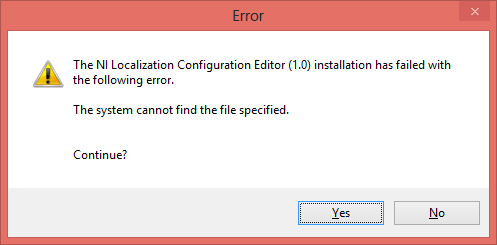- Subscribe to RSS Feed
- Mark Topic as New
- Mark Topic as Read
- Float this Topic for Current User
- Bookmark
- Subscribe
- Mute
- Printer Friendly Page
A Localization Configuration Editor for LabVIEW
03-15-2010 09:22 AM
- Mark as New
- Bookmark
- Subscribe
- Mute
- Subscribe to RSS Feed
- Permalink
- Report to a Moderator
Most definitly. The LCE installer will place an EXE in your tools menu. In fact it was built in LabVIEW 9.0. The API to pull the information out of the localization file is just basic string parsing. If you want to look at the source, I just checked and the Full dev supports LVOOP and data value references so you look good.
To sum it up everything looks good.
03-15-2010 09:28 AM
- Mark as New
- Bookmark
- Subscribe
- Mute
- Subscribe to RSS Feed
- Permalink
- Report to a Moderator
07-30-2012 05:20 AM
- Mark as New
- Bookmark
- Subscribe
- Mute
- Subscribe to RSS Feed
- Permalink
- Report to a Moderator
Hello,
This does nothing of which I expect from a localization Toolkit.
It is just a user Interface to create an XML-File, where you group a word and the translations to different Languages. And there is even a csv-File a better choise. Should I send this XML-File to a translation office? Nearly no Concept to translate the visible words on a frontpanel to another language. By the way when I installed it, parts of it were locatet in LabVIEW 2011 directory instead of desired directory of LabVIEW 2009. And the only example based on additional toolkits, which must be installed.
So my opinion is: Do not waste your time with this toolkit!
07-30-2012 10:30 AM
- Mark as New
- Bookmark
- Subscribe
- Mute
- Subscribe to RSS Feed
- Permalink
- Report to a Moderator
Hi sletrab,
Thank you for trying out my localization example, and sorry you had such a hard time. I made the LCE when a customer asked how they could localize in LabVIEW, then I found it so useful that I decided to publish it as an example for free. If you want more of a product, you should consider SEA's localization tool (http://sine.ni.com/nips/cds/view/p/lang/en/nid/209037). I haven't used it but it seems more like what you want. Just a heads up I'm working on the next version of the LCE based on feedback I received working closely with another engineer. Just some of my ideas:
(1) Remove all dependencies. No one seem to like installing more than one bit of source. THis means removing xCE and AMC dependencies.
(2) Export/Import to tab separated values (tsf) file. This allows the file to be passed to a translation team and then imported back into the editor.
(3) Complete Unicode support. All text will be saved as unicode. LabVIEW doesn't support unicode, but we can workaround it.
(4) Combine editor APIs and application APIs. Both the editor aand applications will use the same VIs for loading, saving, etc. Reduces branching in code.
If there is another feature you are interested in I would be interested in getting your feedback.
08-10-2012 10:51 AM
- Mark as New
- Bookmark
- Subscribe
- Mute
- Subscribe to RSS Feed
- Permalink
- Report to a Moderator
I am looking to create resources for Chinese, Japanese and possibly Korean. I am assuming this sort of functionality is part of the (3) "Complete Unicode support". Or is there already a workaround?
08-27-2012 02:24 PM
- Mark as New
- Bookmark
- Subscribe
- Mute
- Subscribe to RSS Feed
- Permalink
- Report to a Moderator
You can already do Unicode in LabVIEW. This editor would just help you organgize how you localize. Forr more information on Unicode in LabVIEW go to : https://decibel.ni.com/content/docs/DOC-10153
07-02-2013 02:40 PM
- Mark as New
- Bookmark
- Subscribe
- Mute
- Subscribe to RSS Feed
- Permalink
- Report to a Moderator
Hi,
I tryed to instal LCE, but I get the following error (for both lce_installer_101.zip and lce_lib_installer_b.zip😞
I have LV2012.
07-02-2013 03:47 PM
- Mark as New
- Bookmark
- Subscribe
- Mute
- Subscribe to RSS Feed
- Permalink
- Report to a Moderator
07-02-2013 03:49 PM
- Mark as New
- Bookmark
- Subscribe
- Mute
- Subscribe to RSS Feed
- Permalink
- Report to a Moderator
Windows 8
07-02-2013 03:57 PM
- Mark as New
- Bookmark
- Subscribe
- Mute
- Subscribe to RSS Feed
- Permalink
- Report to a Moderator