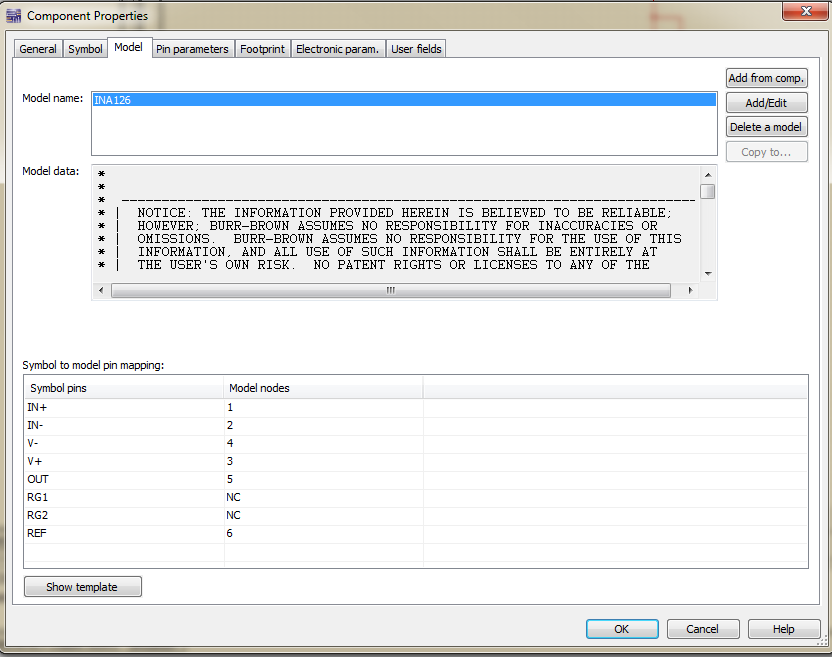- Subscribe to RSS Feed
- Mark Topic as New
- Mark Topic as Read
- Float this Topic for Current User
- Bookmark
- Subscribe
- Mute
- Printer Friendly Page
how to import INA126 spice model into multisim
11-01-2010 06:29 AM
- Mark as New
- Bookmark
- Subscribe
- Mute
- Subscribe to RSS Feed
- Permalink
- Report to a Moderator
Hi,
I'm trying to import the INA126 from TI into multisim using the same procedure as this tutorial: http://www.youtube.com/watch?v=g43B6C_DOSQ
It worked fine for the INA333 but for the INA126 it only recognises one of the subcircuits. The file attached is the spice model available at TI web site.
I've tried all the ways I could think of to import it and none of them worked so I'm hoping that someone could help me.
My spice knowledge is not that great so I haven't checked the "circuit" fully to see if there isn't an error in the modelling.
Anyway, any help is appreciated.
Best Regards,
Felipe
11-01-2010 10:52 AM - edited 11-01-2010 10:55 AM
- Mark as New
- Bookmark
- Subscribe
- Mute
- Subscribe to RSS Feed
- Permalink
- Report to a Moderator
Hi Felipe,
I think the issue is that there's an extra .ends statement in the . If you remove that, you should be able to simulate without error. It's the .ends statement at the bottom before the .ENDS INA126.
Natasha Baker
R&D Engineer
National Instruments
Join the NI Circuit Design Community
Follow Multisim on Twitter!
11-01-2010 11:14 AM
- Mark as New
- Bookmark
- Subscribe
- Mute
- Subscribe to RSS Feed
- Permalink
- Report to a Moderator
Hi Natasha,
Thank you for you reply.
I've tried your suggestion but it is still not working. The error I get is:
------ Checking SPICE netlist for ckt - 2010-11-01 16:08:54 ------
SPICE Netlist Error in schematic RefDes 'u4', element 'xu4': Unexpected 'u4_open_v+' found on subckt instance line - too many nodes or parameter value missing name.
SPICE Netlist Error in schematic RefDes 'u4', element '<unknown>': Due to errors, the subckt instance 'xu4' has been omitted from the simulation
======= SPICE Netlist check completed, 2 error(s), 0 warning(s) =======
U4 is the INA126 component.
When I go on edit model I see:
.subckt INA126__INSTRUMENTATION__2 1 2 3 4 5 22
I think that I should be seeing:
.subckt INA126P 1 2 3 4 5 6 7 8
but for some reason I don't.
Any ideas of what I might be doing wrong?
Regards,
Felipe
11-01-2010 11:41 AM
- Mark as New
- Bookmark
- Subscribe
- Mute
- Subscribe to RSS Feed
- Permalink
- Report to a Moderator
Hi Felipe,
Could it be possible that you have an unmapped pin in your symbol-to-model mapping (in particular v+)?
It might help to post your circuit with this component saved on the schematic - this will help to pinpoint the issue faster. But I'm guessing that the issue is an unmapped pin in this table (the Model tab of the Component Properties).
Thanks,
Natasha
Natasha Baker
R&D Engineer
National Instruments
Join the NI Circuit Design Community
Follow Multisim on Twitter!
11-01-2010 12:02 PM
- Mark as New
- Bookmark
- Subscribe
- Mute
- Subscribe to RSS Feed
- Permalink
- Report to a Moderator
Hi Natasha,
Thanks again for you fast reply.
I've tried all sorts of different things and none of them worked again. I placed the last subcircuit (.subckt INA126P 1 2 3 4 5 6 7 8
) at the beginning of the file but that also didn't help so much, I mean, I was able to simulate the component didn't behave as it should have according to the datasheet.
I'll send you the circuit so that you can have a look and tell me what stupid mistake I'm making.
Best Regards,
Felipe
11-01-2010 12:38 PM
- Mark as New
- Bookmark
- Subscribe
- Mute
- Subscribe to RSS Feed
- Permalink
- Report to a Moderator
Hi Felipe,
The issue was your model mapping in the symbol-to-model pin mapping table. Basically you had two pins on your symbol that are not modeled in the SPICE model. I marked these as NC - No Connect). The other issue was that the model symbol pin order was not in order of the nodes in your subcircuit.
To take a look at the changes I made, double-click on the component, select Edit component in DB and then the Model tab.
Let me know if you have any questions after you take a look.
Natasha
Natasha Baker
R&D Engineer
National Instruments
Join the NI Circuit Design Community
Follow Multisim on Twitter!
11-02-2010 06:32 AM
- Mark as New
- Bookmark
- Subscribe
- Mute
- Subscribe to RSS Feed
- Permalink
- Report to a Moderator
Hi Natasha,
Sorry I didn't reply yesterday but I had to leave work earlier.
So I tried to simulate the circuit you sent me but it is still not working.
When I do AC analysis the curves stay the same no matter what gain I configure it to have.
I tried looking for the NC pins you've mentioned but I couldn't find them so I'm sending you a screen dump of the tabs for the model.
This pictures show what I see when I open the file you sent me.
I apologise for my ignorance but to be fair I started with multisim a couple of weeks ago.
Thanks you for you patience.
Regards,
Felipe
11-02-2010 06:37 AM
- Mark as New
- Bookmark
- Subscribe
- Mute
- Subscribe to RSS Feed
- Permalink
- Report to a Moderator
Another thing I've just notice and that I think might make a difference...
In TI website they state that it's a PSpice model.
I hope you can help me get this working because I need to do some simulations with this component.
Best regards,
Felipe
11-02-2010 08:38 AM
- Mark as New
- Bookmark
- Subscribe
- Mute
- Subscribe to RSS Feed
- Permalink
- Report to a Moderator
Felipe,
Configure the Model tab so that it matches the settings shown below. PSpice models and parameters are supported by Multisim, so this should not be an issue.
Natasha
Natasha Baker
R&D Engineer
National Instruments
Join the NI Circuit Design Community
Follow Multisim on Twitter!
11-02-2010 08:55 AM
- Mark as New
- Bookmark
- Subscribe
- Mute
- Subscribe to RSS Feed
- Permalink
- Report to a Moderator
Hi Natasha,
Thanks for you reply. You're probably getting tired of me by now. LoL
I did the changes you suggested and the model continues with the same problem, it doesn't model the behaviour of the component.
I change the gain through the resistor but in the AC analysis the plots are the same no matter what gain I choose.
I also didn't understand quite well where you said the error was. What I mean by this is that you said there was a discrepancy between my symbol pins and my spice model but I checked for this and I didn't see where I could be going wrong.
You said to change the 2 pins to NC, but in my spice model I need these 2 pins to connect a resistor to set the gain in my instrumentation amplifier.
If you simulate this circuit under AC analysis, does the gain vary when you use different values for R35?
If the gain varies then I probably have a problem with some setting in my multisim software fi it doesn't vary then I'm going to start to get desperate.
Anyway, thanks for all the help you've been providing and if you have any other ideas of what I'm doing wrong let me know.
Best Regards,
Felipe