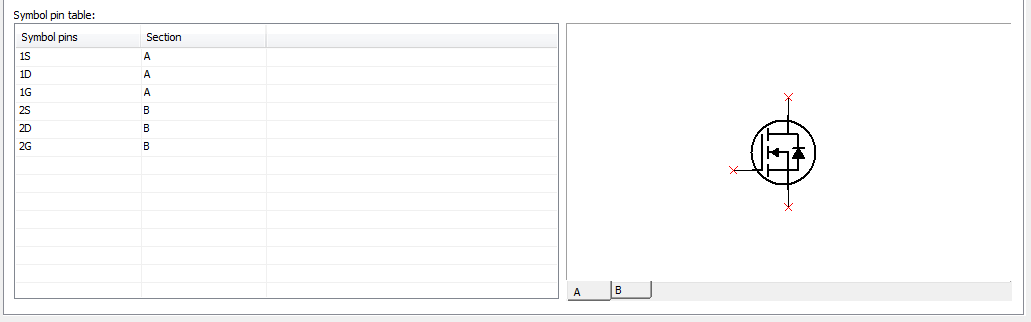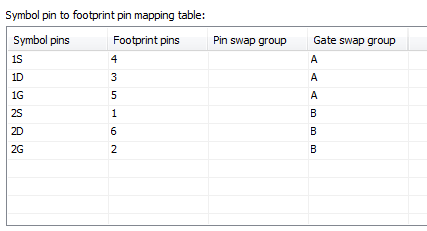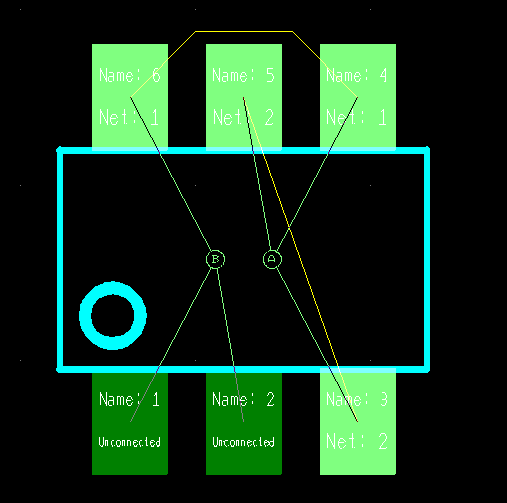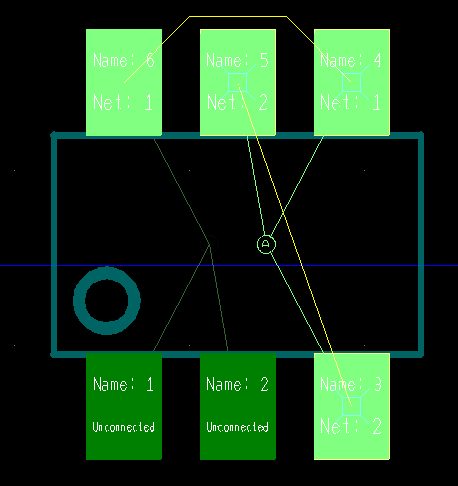- Subscribe to RSS Feed
- Mark Topic as New
- Mark Topic as Read
- Float this Topic for Current User
- Bookmark
- Subscribe
- Mute
- Printer Friendly Page
gates cannot be swapped
Solved!08-14-2014 11:31 AM
- Mark as New
- Bookmark
- Subscribe
- Mute
- Subscribe to RSS Feed
- Permalink
- Report to a Moderator
I am having some difficulty with gate swapping on a custom component in Multisim 12. I created an Ultiboard footprint and Multisim component for a dual transistor package. I made it a multi-section component. I used the same pin naming convention as used in Master database part I can successfully gate swap:
I put the each section into a different Gate swap group:
I place the component, make a few connections and transfter to Ultiboard. When I go to Design > Swap gates, the gates pop up as expected. However, when I click gate A, gate B goes away and my only option is to click gate A again.
When I do this, I get the message "Gates cannot be swapped". Of cousre, I don't want to swap gate A with A, because that wouldn't do anything, I want to swap A with B, and I'm not sure what I could be doing wrong.
Please let me know what you think, and thanks for your time.
Solved! Go to Solution.
08-15-2014 01:36 PM
- Mark as New
- Bookmark
- Subscribe
- Mute
- Subscribe to RSS Feed
- Permalink
- Report to a Moderator
I have tried a few more things, and found another problem (probably a bug). I tried including "GATESWAPORDINAL" and "PINGROUP" as attributes of the footprint, and adding Pinswap group to the Multisim component. I also tried putting everything in a single gate swap group, with no success. All of this information was taken from a similar transistor pair with functioning gate swapping.
The bug I found occurred after I made these changes and didn't go away when I removed the changes. Now when I place one of my components and attempt to gate swap, the component appears to have no gate swapping capability. When I "Update shapes", I can again see the sections to be swapped, but can't actually swap them.
08-18-2014 09:21 AM
- Mark as New
- Bookmark
- Subscribe
- Mute
- Subscribe to RSS Feed
- Permalink
- Report to a Moderator
Hi there,
Could you please attach your custom part for testing? In Multisim you can go to Tools>>Database>>Database Manager. Select the custom part and click on the Export button. The part will be exported as a PRZ file.
Regards,
National Instruments
08-18-2014 01:27 PM
- Mark as New
- Bookmark
- Subscribe
- Mute
- Subscribe to RSS Feed
- Permalink
- Report to a Moderator
Fernando,
Here is the part I created.
Thanks.
08-19-2014 01:59 PM
- Mark as New
- Bookmark
- Subscribe
- Mute
- Subscribe to RSS Feed
- Permalink
- Report to a Moderator
Thanks for the file. I was able to reproduce the problem and, after testing different scenarios I've found out that this is a potential defect in the software. It seems that when the custom component uses a footprint located in the User Database, the Gate Swap information is not transferred correctly to Ultiboard.
Our developers will be taking a closer look of the issue; for you reference the Corrective Action Request is: 488146.
For now the only suggestion would be to make the changes (gate swap) manually in Multisim and then Forward Annotate to Ultiboard. The other option would be to use a footprint from the Master Database, of course, as long as you find the right footprint there.
We apologize for the inconvenience.
Regards,
National Instruments
08-19-2014 02:04 PM
- Mark as New
- Bookmark
- Subscribe
- Mute
- Subscribe to RSS Feed
- Permalink
- Report to a Moderator
Thanks for your help.