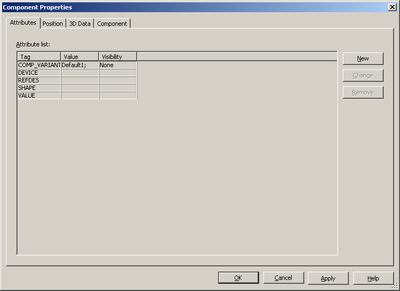- Subscribe to RSS Feed
- Mark Topic as New
- Mark Topic as Read
- Float this Topic for Current User
- Bookmark
- Subscribe
- Mute
- Printer Friendly Page
Using multiple databases
06-19-2009 02:02 AM
- Mark as New
- Bookmark
- Subscribe
- Mute
- Subscribe to RSS Feed
- Permalink
- Report to a Moderator
In multisim / ultiboard it is possible to use three different databases.
But is it possible to use more databases?
I need different databases, but I can't find a way to use them, without removing the master, corporate or user database.
And I want to keep them.
So is it possible to use 4 or 5 database at the same time?
06-19-2009 04:48 AM
- Mark as New
- Bookmark
- Subscribe
- Mute
- Subscribe to RSS Feed
- Permalink
- Report to a Moderator
An other question, in UltiBoard 5.7 there was an option to switch between Ref Des and component Value.
I'm unable to find this option in ultiboard v10.0.
Is it still available but hidden?
06-24-2009 01:21 AM
- Mark as New
- Bookmark
- Subscribe
- Mute
- Subscribe to RSS Feed
- Permalink
- Report to a Moderator
Hello Paul-a,
thank you very much for your post on our webforum.
Unfortunately it isn't possible to add a extra data base to your Multisim / Ultiboard environment. You are able to add a category under one of the three databases. I will send a product suggestion to the circuit design group.
I'm not familiar with the older Ultiboard software, but you can double click on any foodprint and turn on / off the Refdes or value property under the attributes tab.
Best regards,
Applications Engineer
NI Netherlands
06-24-2009 03:54 AM
- Mark as New
- Bookmark
- Subscribe
- Mute
- Subscribe to RSS Feed
- Permalink
- Report to a Moderator
Thanks for the answer, but about the switching between Refdes and value of the component, it is possible to switch refdes to component value for all components in ultiboard 5.7.
So I need to change manual all my components in ultiboard 10?
There is no option to change all my components from refdes to component value?
06-24-2009 10:15 AM
- Mark as New
- Bookmark
- Subscribe
- Mute
- Subscribe to RSS Feed
- Permalink
- Report to a Moderator
Dear Paul,
you can select all the components you want to change; right mouse key => properties => attributes tab, select Refdes and choose change. Now you can make this attribute invisible. You can make the value visible by changing this attribute.
Best regards,
Applications Engineer
NI Netherlands
06-25-2009 03:58 AM
- Mark as New
- Bookmark
- Subscribe
- Mute
- Subscribe to RSS Feed
- Permalink
- Report to a Moderator
So if I have 50 components, I've to do this 50 times.
There is no function to change all components in one time.
06-25-2009 04:08 AM
- Mark as New
- Bookmark
- Subscribe
- Mute
- Subscribe to RSS Feed
- Permalink
- Report to a Moderator
Paul,
you can select the components you placed in your design (your 50); with the selection toolbar you can filter what you want to select (so only components) and then you can select your 50 components;
you can select all the components you want to change; right mouse key => properties => attributes tab
Best regards,
Applications Engineer
NI Netherlands
06-25-2009 04:38 AM - edited 06-25-2009 04:39 AM
- Mark as New
- Bookmark
- Subscribe
- Mute
- Subscribe to RSS Feed
- Permalink
- Report to a Moderator
I select all components with Parts, right mouse key --> properties --> attributes
But now I cannot change the attribute VALUE to be visible
I click REFDES Visibility:
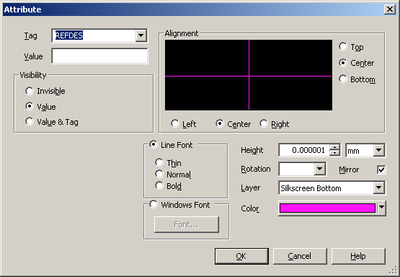
I click Invisible.
All components don't have REFDES visible, so that is working.
But now I want to show the VALUE.
I do the same like REFDES (select all components, right mouse,properties, Value Visibility:
I change from invisible to visible, but no change in my design.
All components don't have the REFDES (That's ok) but don't have the VALUE (Not OK).
06-25-2009 05:55 AM
- Mark as New
- Bookmark
- Subscribe
- Mute
- Subscribe to RSS Feed
- Permalink
- Report to a Moderator
Hello Paul,
did you slelected the right layer when making the value visible? You can change the layer there (to the same layer which was used with the Refdes); please verify if this layer is selected in the Design toolbox on the layer tab.
If this is all correct can you try to change this attribute just for one component? Is it visible for one component? I'm working with 10.1 now, and when I only select the parts (so disable all the other items in the selection toolbar) it works without any problems.
Best regards,
Applications Engineer
NI Netherlands
06-25-2009 06:43 AM
- Mark as New
- Bookmark
- Subscribe
- Mute
- Subscribe to RSS Feed
- Permalink
- Report to a Moderator
I have selected the correct layer (it's RED).
With one component I'm able to make the value visible.
(I'm using Ultiboard 10.0.343.)