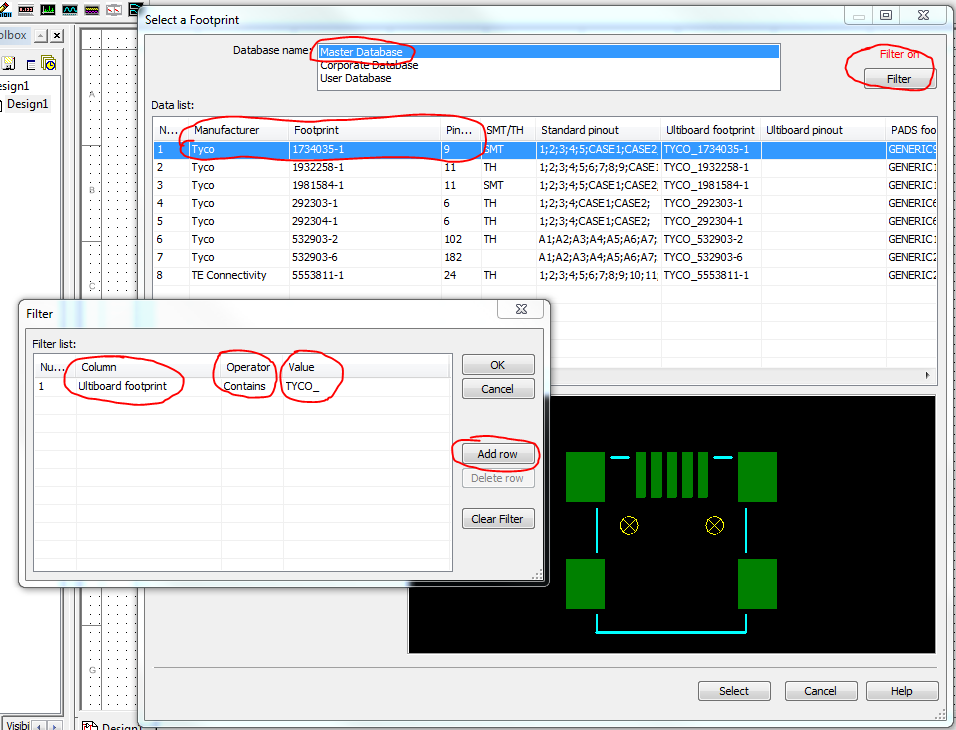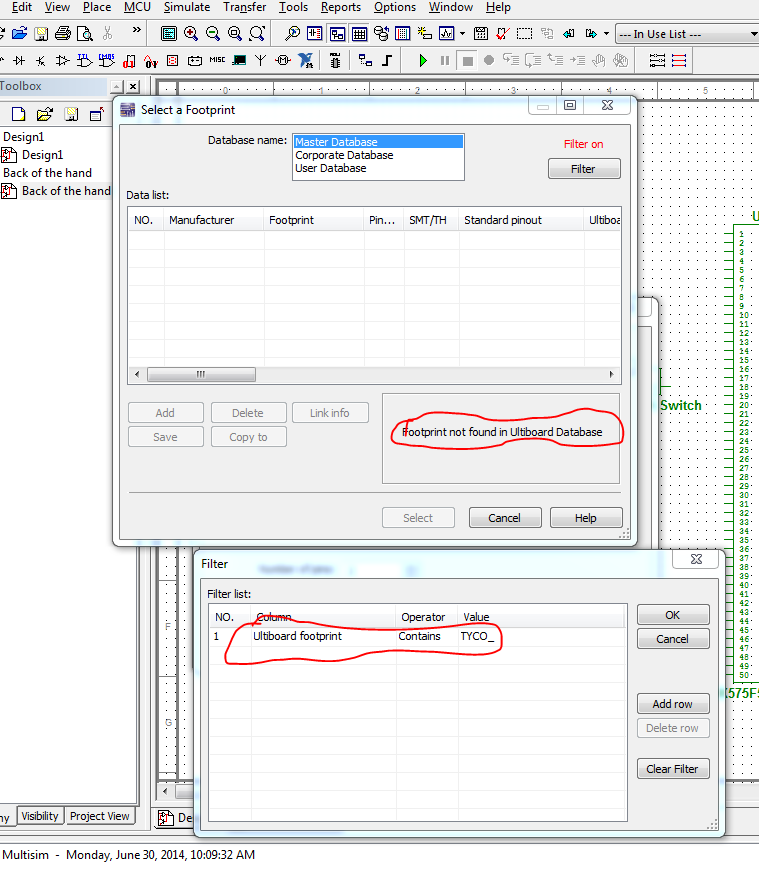- Subscribe to RSS Feed
- Mark Topic as New
- Mark Topic as Read
- Float this Topic for Current User
- Bookmark
- Subscribe
- Mute
- Printer Friendly Page
Tape and Reel on Multisim
06-23-2014 09:49 AM
- Mark as New
- Bookmark
- Subscribe
- Mute
- Subscribe to RSS Feed
- Permalink
- Report to a Moderator
Hi, I'm an engineering student working with Multisim 11 for the first time, and I have a question that is probably very basic, but it's still giving me some trouble.
I am creating custom components, and I'm trying to make a single mini USB surface mounted receptacle. I was having trouble with the footprint. The only packaging the datasheet specifies is Tape & Reel. I was wondering a) what exactly that means, and b) how to specify that on Multisim.
Here is the datasheet for the part:
http://www.mill-max.com/assets/pdfs/metric/150M.PDF
Thanks,
Jenna
06-24-2014 08:21 AM
- Mark as New
- Bookmark
- Subscribe
- Mute
- Subscribe to RSS Feed
- Permalink
- Report to a Moderator
Hi Jenna,
1. On the datasheet, Tape & Reel is a kind of packaging usually for SMT components. For example, if you order this SMT miniUSB on Mouser or Digikey, you will propably get this product packed like the picture below.
2.Sometimes the word "packeage" doese not mean the word "footprint". There is one miniUSB footprint TYCO_1734035-1 that we already created in the databse.
When you assign the footprint, just type "TYCO_1734035-1" you will find it.
Hope this helps.:-)
Regards,
National Instruments
06-25-2014 11:02 AM
- Mark as New
- Bookmark
- Subscribe
- Mute
- Subscribe to RSS Feed
- Permalink
- Report to a Moderator
Thanks for the reply! I am however still having some trouble.
I'm trying to make the part in the Component Wizard, and when I get to the "Select a Footprint" section, that footprint you mentioned is not in any of the databases. Am I looking in the wrong spot?
- Jenna
06-25-2014 11:47 AM
- Mark as New
- Bookmark
- Subscribe
- Mute
- Subscribe to RSS Feed
- Permalink
- Report to a Moderator
Hi Jenna,
You can use the filter feature to find the part. The picture is shown below.
Regards,
National Instruments
06-30-2014 12:34 PM
- Mark as New
- Bookmark
- Subscribe
- Mute
- Subscribe to RSS Feed
- Permalink
- Report to a Moderator
Hello!
I'm having the same issue, but that footprint is not available. Here is what comes up:
Is there another option? I am using Multisim 11.
Thanks
06-30-2014 01:04 PM
- Mark as New
- Bookmark
- Subscribe
- Mute
- Subscribe to RSS Feed
- Permalink
- Report to a Moderator
Hi there,
I am now using the Multisim 13.0.1 version. Try searching this part HIROSE_UX60-MB-5ST in 11 version. If still can't find it. I've attached this SMT mini-USB for you to download.
Regards,
National Instruments