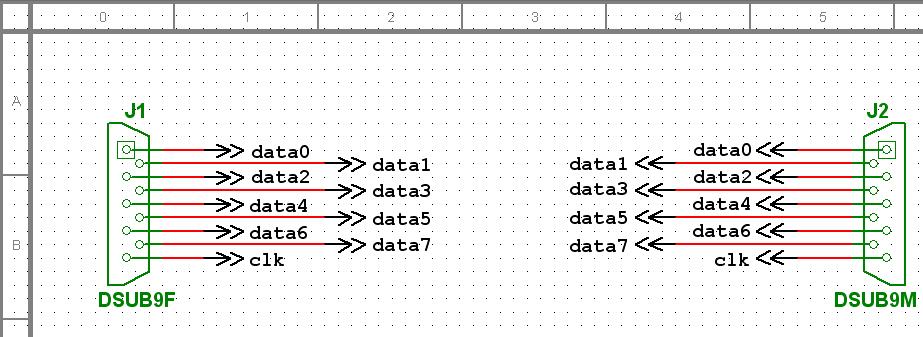- Subscribe to RSS Feed
- Mark Topic as New
- Mark Topic as Read
- Float this Topic for Current User
- Bookmark
- Subscribe
- Mute
- Printer Friendly Page
Rotate Net and Bus names
Solved!07-22-2009 07:45 AM
- Mark as New
- Bookmark
- Subscribe
- Mute
- Subscribe to RSS Feed
- Permalink
- Report to a Moderator
1. Is there a way to rotate the net names and/or bus names to follow the wire if it runs vertically? The command shift/R does not work. (Version 10.1 Power Pro).
2. Can the names be placed off grid? There is no reason to snap a name to the grid. There are times when the name is crowded or over an adjacent line. It looks very unprofessional and sloppy.
Thanks for the help,
Scotty544
Solved! Go to Solution.
08-17-2009 09:44 AM
- Mark as New
- Bookmark
- Subscribe
- Mute
- Subscribe to RSS Feed
- Permalink
- Report to a Moderator
Scotty544,
1. Currently in v10.1 there is no support for rotated (vertical) text. The only support exists within components where you can rotate the pin name (horiz/vert), however this would not help you with wiring names.
2. I agree with what you are saying with the net name labels - they don't behave well when you rewire / move wires. You can lock them, however if you move the wire or rewire they don't follow the change very well at all. For simulation work I generally recommend leaving the net names activated, however if you are planning to print out your schematic for documentation or PCB layout purposes, you can universally turn the labels off (Options -> Sheet Properties -> Circuit [tab] -> Name Names [area]) and set it to 'Hide All' or 'Use Net-Specific Setting'. Note using the net specific setting will force you to go through the schematic and choose which nets are visible.
Alternative Wire Labeling Approach...
In general I recommend using text (Ctrl+T) or comments (Place -> Comment) at specific key points within the circuit for documentation purposes. Also for connections that need to go elsewhere (such a connector breakout) you can use the virtual wiring feature (need to Show All netnames or Use Net-Specific Setting) or you can use the external page connector (Place -> Connectors -> Off Page Connector)... The off page connector is typically used to connect to, well obviously, connections off-page.... if you place a second off-page connector down and try to adjust the 'RefDes' setting to match the first by manually double-clicking - a message will popup to say 'all components must have unique reference designators', and the action will be prevented... however there is a little trick that can be used to force it to connect to same-page connectors. When you place the second off-page connector down, go into the spreadsheet view and select the Components tab. On the first column named 'Refdes' go down to the second connector that you would like to copy the net name to and just rename it to match the first. Multisim will warn you that you will be connecting 2 net names together on the same page (but this is the idea)... so you can now have net 'data0' connected to 'data0' with a specific off-page connector elsewhere in your design both within the page and externally to other pages. Also you will have finer control over the text alignment - and the label will move with the connector much better than with straight wire labels...
Also note that in general we are working to improve the wiring and net labeling behavior.
Regards,
Patrick Noonan
Business Development Manager
National Instruments - Electronics Workbench Group
50 Market St 1-A
South Portland, ME 04106
Phone: 207 892-9130
Email: patrick.noonan@ni.com
08-17-2009 10:01 AM
- Mark as New
- Bookmark
- Subscribe
- Mute
- Subscribe to RSS Feed
- Permalink
- Report to a Moderator
We do use the schematic as documentation. I have developed a full set of title blocks, revision blocks, etc. for this. We start with a blank sheet and insert what we need. This is military, so all the drafting standards have to be met. Sometimes this isn't easy.
Thanks for the help, I'll make work.
Scotty544