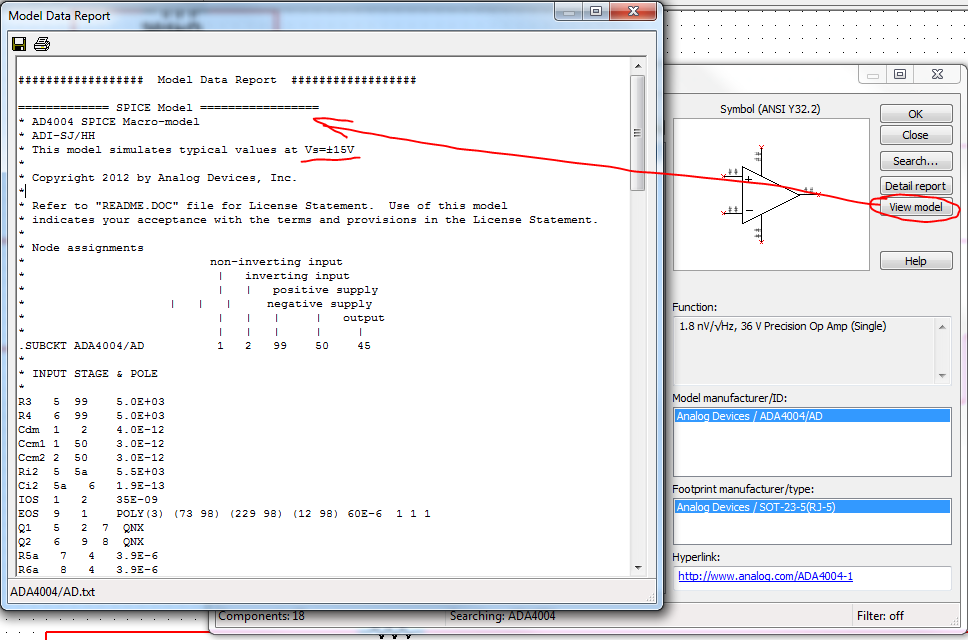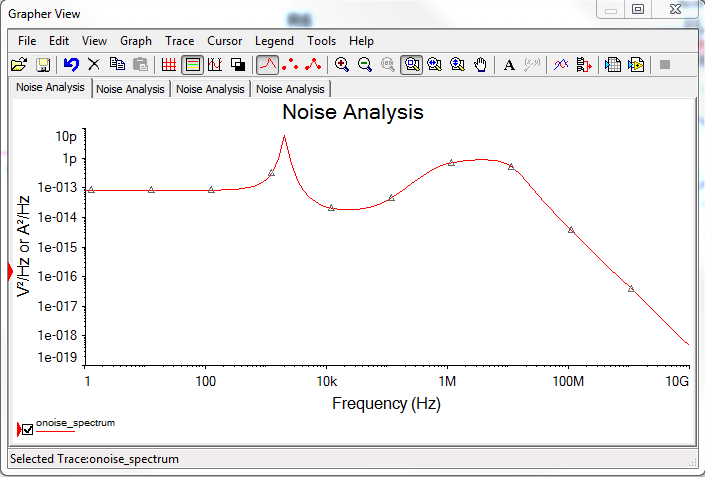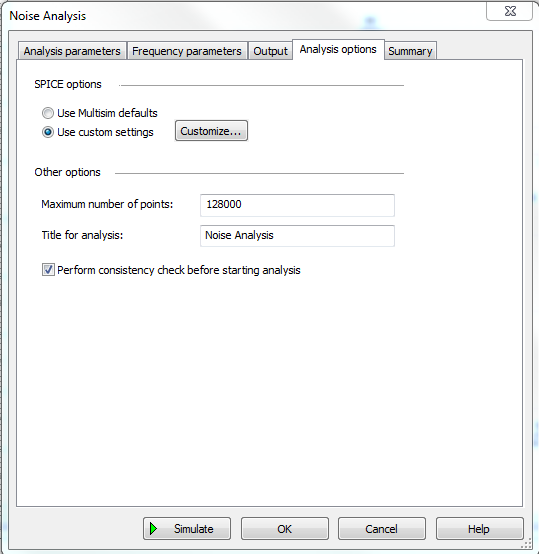- Subscribe to RSS Feed
- Mark Topic as New
- Mark Topic as Read
- Float this Topic for Current User
- Bookmark
- Subscribe
- Mute
- Printer Friendly Page
Problem when doing noise analysis
Solved!06-18-2014 04:55 AM
- Mark as New
- Bookmark
- Subscribe
- Mute
- Subscribe to RSS Feed
- Permalink
- Report to a Moderator
Hello
I am now designing a two stages BiQuad filter and I want to know the noise in the output pin "out". However, the noise analysis gives me nothing but just a black background without any figure or number. What would be the problem? Thank you very much!
Best regard
Billy
Solved! Go to Solution.
06-18-2014 09:52 AM
- Mark as New
- Bookmark
- Subscribe
- Mute
- Subscribe to RSS Feed
- Permalink
- Report to a Moderator
Hi Billy,
I've checked your circuit, there are two things might be the problem.
First of all, in the circuit, is there any physical connection in the yellow cirlcle? Is the 2k Hz 1mVrms your input signal or something else?
Secondly, I've checked the ADA4004-1 SPICE model, this model does not specify any input noise simulation parameters. Therefore, I suggest that you can change it to a differnent model Say(LT1124CN8).
In Noise Analysis, change the Output node to V(out), Reference node to V(0). Select the onoise_total and Simulate, you then can see the Table displayed:
Also, you can plot the PSD by change the Calculate the total noise values into the Calculate spectral density curves in the Analysis Parameters and set the onoise_spectrum as the Output.
Hope this helps!:-)
Regards,
National Instruments
06-18-2014 09:33 PM
- Mark as New
- Bookmark
- Subscribe
- Mute
- Subscribe to RSS Feed
- Permalink
- Report to a Moderator
Hi Chen_T
Thank you very much for you answer!
The first problem is due to my careless. The resistance R4 should connect to the U2A`s output without any voltage source there.
About the second problem, could you tell me what parameters should the input noise simulation parameters? Besides, I once used the same model(ada4004-1) to build a normal negative feedback amplifier circuit. At that time I can did the noise analysis successfully. What should be the problem?(due to my setting or anything else?)
P.S. As I use the ada4004-1 to bulid up a real circuit, I hope to know the noise of my circuit in theory. So I want to simulate it with the ada4004-1 chip.
Here is the correct circuit. Sorry for my careless.
Best regard
Billy
06-19-2014 10:49 AM
- Mark as New
- Bookmark
- Subscribe
- Mute
- Subscribe to RSS Feed
- Permalink
- Report to a Moderator
Hi Billy,
It's a DC convergence problem in simulation. In the Analysis options, choose Use custom settings.
On the Global Tab, Set the Shunt resistance from analog nodes to ground[RSHUNT] to 1e+008
On the DC Tab, Set the DC iteration limit[ITL1] to 400
Then simulate it agian and now you can see they are all displayed!
Hope this helps!:-)
Regards,
National Instruments
06-19-2014 09:35 PM
- Mark as New
- Bookmark
- Subscribe
- Mute
- Subscribe to RSS Feed
- Permalink
- Report to a Moderator
Hi Chen_T
It is done! Thank you very much!!!
Best regard
Billy