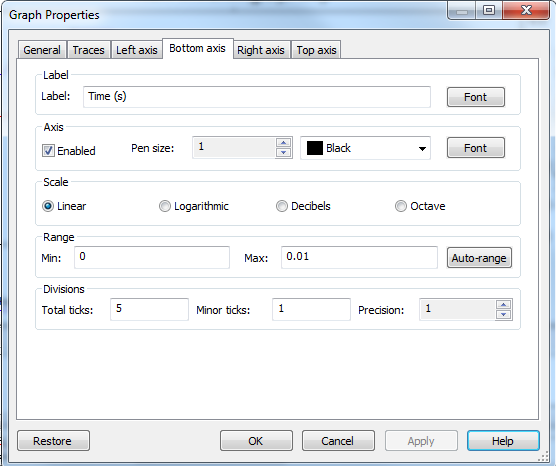- Subscribe to RSS Feed
- Mark Topic as New
- Mark Topic as Read
- Float this Topic for Current User
- Bookmark
- Subscribe
- Mute
- Printer Friendly Page
Add axis to Oscilloscope window
05-22-2014 03:03 PM
- Mark as New
- Bookmark
- Subscribe
- Mute
- Subscribe to RSS Feed
- Permalink
- Report to a Moderator
Hi everyone,
I'm new to Multisim, and I want to know whether it's possible to add axis to the Oscilloscope:
http://postimg.org/image/9vcvxvhr5/full/
I want to put it in research, so anyone sees it can identify the values.
Besides, for the AC Voltage:
http://s15.postimg.org/3namfw5hn/11112.png
If I put 6 in Voltage(Pk), does that mean the voltage is 12 peak to peak?
05-23-2014 08:14 AM
- Mark as New
- Bookmark
- Subscribe
- Mute
- Subscribe to RSS Feed
- Permalink
- Report to a Moderator
Hi there,
Thank you for your post. For your first question, you can add cursors on the scopre, they can be found at the very left of the plot, just drag them to the appropriate place.
For your second question, If you put 6 in Voltage(Pk), it means the voltage is 12 peak-to-peak.
Let me know if you have any other questions.
Besst,
National Instruments
05-23-2014 10:00 AM
- Mark as New
- Bookmark
- Subscribe
- Mute
- Subscribe to RSS Feed
- Permalink
- Report to a Moderator
By the way, there is another method to identify the values which is to see the plot in the Grapher View Window.

Click the button on the toolbar and you will see your plot like the one shown below.
Right-click the figure and we can set the Graph Properties. In the Left axis and Bottom axis tabs, we can adjust the ranges to make the figure look nice.
This method can also help you find the values.
National Instruments