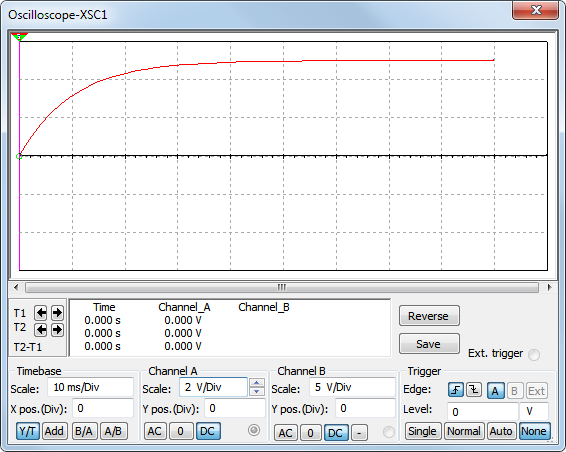- Subscribe to RSS Feed
- Mark Topic as New
- Mark Topic as Read
- Float this Topic for Current User
- Bookmark
- Subscribe
- Mute
- Printer Friendly Page
Multisim oscilliscope auto scale?
04-23-2014 07:38 AM
- Mark as New
- Bookmark
- Subscribe
- Mute
- Subscribe to RSS Feed
- Permalink
- Report to a Moderator
Hi, I'm using the educational Multisim trial and am an electronics beginner. I'm trying to see the charging curve for a simple RC circuit, but having a lot of trouble finding the right oscilloscope settings (and possibly choosing realistic R/C values). Is there an auto-scaling feature of the oscilloscope? I attached a snapshot of what I'm working on.
04-25-2014 02:57 PM
- Mark as New
- Bookmark
- Subscribe
- Mute
- Subscribe to RSS Feed
- Permalink
- Report to a Moderator
Hi there,
In the default Multisim simulation settings the capacitor is fully charged at time zero, that's why you can't see the charging curve. To change the default setting, you need to edit the Interactive Simulation Settings. The following KnowledgeBase will give you details on how to do this:
How Do I See the Charging of a Capacitor in Multisim?
Notice that you can also configure a value for the end time of the simulation.
Now, with the current values for R anc C the RC time constant is 1 s. It will be hard to display this curve in the Oscilloscope. However, you can use a Transient Analysis (Simulate<<Analysis) for better visualization of the results:
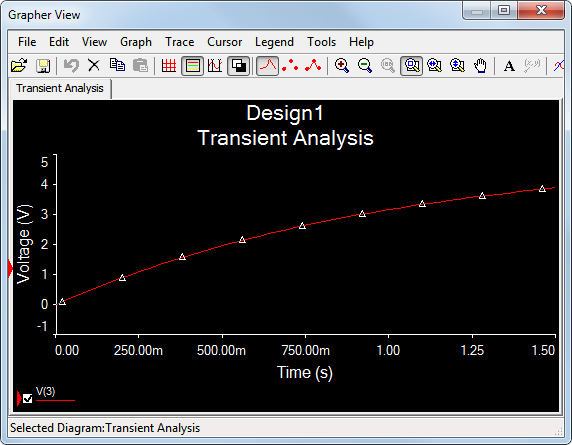
Attached you'll find an example of the Transient Analysis.
The other option is to change edit the values for R and C. Here is the result I got in the Oscilloscope with R=1K:
Hope this helps.
National Instruments
04-25-2014 03:21 PM
- Mark as New
- Bookmark
- Subscribe
- Mute
- Subscribe to RSS Feed
- Permalink
- Report to a Moderator
Awesome, thanks so much!