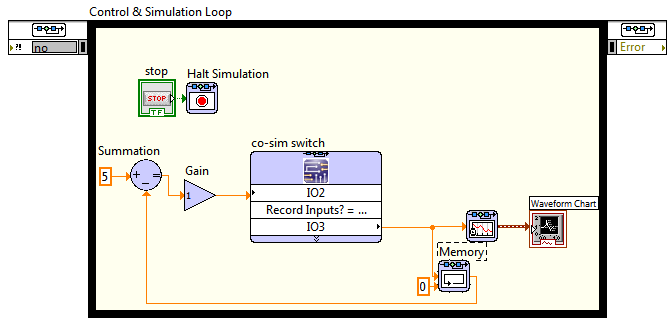- Subscribe to RSS Feed
- Mark Topic as New
- Mark Topic as Read
- Float this Topic for Current User
- Bookmark
- Subscribe
- Mute
- Printer Friendly Page
- « Previous
-
- 1
- 2
- Next »
Co-Simulation Multisim / LabVIEW
Solved!04-21-2014 02:20 PM
- Mark as New
- Bookmark
- Subscribe
- Mute
- Subscribe to RSS Feed
- Permalink
- Report to a Moderator
Hello,
If you click the Run button in LabVIEW you will see more information about the error. In this case the error is "Wire: Is a member of a cycle". By browsing our KnowledgeBase I found the following article:
“Wire: is a member of a cycle” Errors with the Control Design and Simulation Module
In summary, the problem is that your simulation is trying to do a Summation on a value it does not have yet. More technical info can be found here.
One way to eliminate this error is by using a Memory function. It can be found in the Simulation palette, Utilities subpalette. The code will look like this:
For questions like this, I recommend you to use the LabVIEW Forum.
Hope this helps.
National Instruments
04-22-2014 02:53 AM
- Mark as New
- Bookmark
- Subscribe
- Mute
- Subscribe to RSS Feed
- Permalink
- Report to a Moderator
Hello
Thanks Mr.Fernando. It was very helpful. I will incorporate the memory block in my VI and check it.
Thanks & Regards,
VVSN Sitaramgupta
06-27-2018 01:26 AM
- Mark as New
- Bookmark
- Subscribe
- Mute
- Subscribe to RSS Feed
- Permalink
- Report to a Moderator
Hi,
I got a question about the co-simulation. I have installed Labview 2016 and Multisim 14 and I have created a new VI with function--Labview co-simulation terminals.
However, when I opened my labview, I just can't find the new vi or control & simulation loop.
Could you tell me what can I do for it?
Thanks a lot!
Best,
Jason
- « Previous
-
- 1
- 2
- Next »