I posted a picture of sometihng I was working on in a previous post but wasn't finished with. I'm pretty busy getting ready for NIWEEK but I finally got my project in a somewhat working state and figured I would post it here for a few laughs.
After looking at enough LabVIEW code I felt inspired to try and programmatically draw pictures on the Block Diagram. I attached a zip of the project but you are able to draw an image using any PNG or JPEG with a bit depth of 8. Before you run the VI just select the folder location where a new VI will be generated and the path to the image you want to create (I attached a test image if you don't want to search for one). My two favorite images that I've drawn are below
N64 Controller ~15 minutes (I was surprised how sharp the image looked)
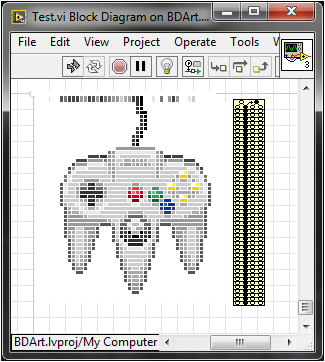
LabVIEW Logo ~5 minutes (Turns out LabVIEW is wires all the way down)
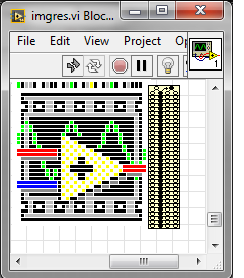
I haven't done much optimization so the VI takes a bit to run. I would suggest staying to icons or simple images no bigger than 50x50. If you want to look into how it's done just don't worry too much about all the magic numbers associated with the described wire.
Matt J | National Instruments | CLA