- Document History
- Subscribe to RSS Feed
- Mark as New
- Mark as Read
- Bookmark
- Subscribe
- Printer Friendly Page
- Report to a Moderator
- Subscribe to RSS Feed
- Mark as New
- Mark as Read
- Bookmark
- Subscribe
- Printer Friendly Page
- Report to a Moderator
This document is to teach you how to load and visualize the image data from DICOM images in LabVIEW using NI Biomedical Startup Kit 3.0 Source Code Version.
If you have installed NI Biomedical Startup Kit 3.0 Source Code version (it is available upon request), it is very easy to load data and do 3D visualization in LabVIEW 8.6 or 2009.
First, you could find a function on the palette of Biomedical Startup Kit to load image from DICOM:
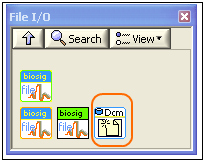
You could use this polymorphic load image from DICOM to 2D Array Data or IMAQ Object.
If you have a 2D DICOM image series, you could load them using for loop:
The following code is to use the sample data from Taylor S. Amarel http://decibel.ni.com/content/message/18240#18240

After running the codes, you will obtain the 3D volume data array. Then, you could use the create isosurface function to create the 3D visualization model.
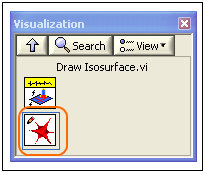

Finally, feed the output into visualization function:
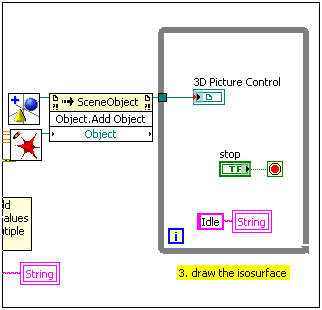
The following is the front panel of the example VI as attached:
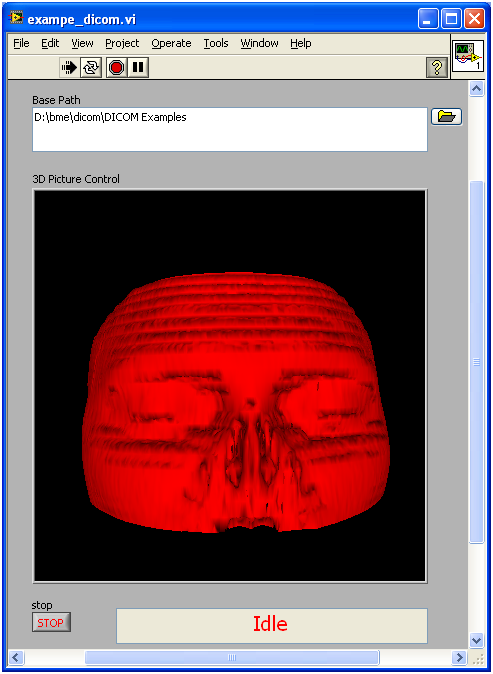
Feel free to let me know your questions in using these VIs.
ZJ Gu
National Instruments
- Mark as Read
- Mark as New
- Bookmark
- Permalink
- Report to a Moderator
Thanks! Does it work for LabVIEW 8.5?
- Mark as Read
- Mark as New
- Bookmark
- Permalink
- Report to a Moderator
I have a problem with finding few vi's after instalation "Biomedical startup kit" - eg:the whole catalogs: Biomedical Startup Kit\Shared\Image and FileIO
Could you tel me where I can find appriopriate vi's?
- Mark as Read
- Mark as New
- Bookmark
- Permalink
- Report to a Moderator
Hi Volley,
It supports 8.6 and later.
Thanks!
- Mark as Read
- Mark as New
- Bookmark
- Permalink
- Report to a Moderator
Hi smiga,
Did you install the Biomedical Startup Kit Source Code Version? It is available upon request. Shoot an email to [Edit: email removed as it is no longer used for support*]
Thanks!
ZJ Gu
*For support please use standard customer support channels
- Mark as Read
- Mark as New
- Bookmark
- Permalink
- Report to a Moderator
Biomedical Startup Kit 3.0 from this webside: http://decibel.ni.com/content/docs/DOC-12646 (bottom of the webside - "Attachments")
thanks
AS
- Mark as Read
- Mark as New
- Bookmark
- Permalink
- Report to a Moderator
hi,
would you please let me know if I can use it for simulation of a tissue ????
- Mark as Read
- Mark as New
- Bookmark
- Permalink
- Report to a Moderator
Could you be a bit more specific about your needs?
You can simulate many differents aspects of a tissue. (elasticity, electrical or thermal conductivity, ion channels, etc..)
What type of parameters/functionality are you looking for?
- Mark as Read
- Mark as New
- Bookmark
- Permalink
- Report to a Moderator
I am trying to simulate the optical aspects of the tissue, I am not sure if it is possible this way but I want to look at the way light (NIR in my project) is reflected, absorbed or scattered considering different layers of the tissue and their thickness.
Thanks
Maryam
- Mark as Read
- Mark as New
- Bookmark
- Permalink
- Report to a Moderator
Hi Maryam,
What you are looking for is not the objective of this application. But I do think it is possible to do such simulation in LabVIEW if you have a tissue model. What is "NIR" in your project?
Thanks!
- Mark as Read
- Mark as New
- Bookmark
- Permalink
- Report to a Moderator
Hi,
NIR in my project is NEAR INFRA RED , is it possible to perhaps give CT scan recording from our tissue as an input to Labview and then simulate it ?
thanks
- Mark as Read
- Mark as New
- Bookmark
- Permalink
- Report to a Moderator
why cannot find "Load Image From DICOM to Array"?
It seems that in folder "Shared" missed the VIs? how to find out the missed VIs?
- Mark as Read
- Mark as New
- Bookmark
- Permalink
- Report to a Moderator
Did you install the Biomedical Startup Kit Source Code Vesion?
Thanks!
ZJ Gu
- Mark as Read
- Mark as New
- Bookmark
- Permalink
- Report to a Moderator
It seems the LVDICOM.dll of source code version can read 16bit gray scale image and the output is changed directly to U32 RGB Image, maybe the Color is not right.
- Mark as Read
- Mark as New
- Bookmark
- Permalink
- Report to a Moderator
Hello again,
I've recently been having touble getting an LabVIEW application to run on a new computer with the installation prerequisites installed as trial versons. The application keeps having errors at the DICOM to Array VI. In order to trouble shoot it I tried using the example program posted here and it still has the same error. There is no error code or anything LabVIEW just stops responding and crashes. Does anybody know why this is happening? It happens on any DICOM file I give it regardless of the path. I've checked to see if it was corrupt and rechecked all the inputs are good yet this VI causes LabVIEW to crash?
I'm running LabVIEW 2010 SP1 on Windows XP and & neither of them worked. It has all the prerequisites installed as evaluation. My system has 4 Gigabytes DDR3 Ram and a I7 920.
Any help would be greatly appreciated.
Co-Founder and CEO of http://3dprintingmodel.com/
"If we did all the things we are capable of, we would literally astound ourselves."
-Thomas Edison
- Mark as Read
- Mark as New
- Bookmark
- Permalink
- Report to a Moderator
Hi all!
I have actually been having the same problem as Taylor. However I am running LabVIEW 2011 on Windows 7, and my system has 8 GB of DDR3 Ram. This sample programs crashes, as well as any simpler versions just to load the DICOM images. Does anyone know why this might be?
Thanks!
Paul Wilkens
- Mark as Read
- Mark as New
- Bookmark
- Permalink
- Report to a Moderator
Hi Paul,
Could you please attach the file?
Thanks!
ZJ Gu
- Mark as Read
- Mark as New
- Bookmark
- Permalink
- Report to a Moderator
Hi ZJ,
I couldn't attach all the files here, so I started a new post https://decibel.ni.com/content/thread/10971. I attached the example DICOMs as well as the two programs I've been working with.
Thank you!
Paul
- Mark as Read
- Mark as New
- Bookmark
- Permalink
- Report to a Moderator
Hi Paul,
I tried to use the example DICOM files and VIs you attached and want to repeat the crash. But it seemed that the crash cannot be reproduced in my computer (i7 CPU, 4GB RAM, Windows 7, 32-bit, LabVIEW 2011 ). Could you please give more details?
- Mark as Read
- Mark as New
- Bookmark
- Permalink
- Report to a Moderator
haier,
Here is the problem signature that came up when LabVIEW crashed.
Problem signature:
Problem Event Name: APPCRASH
Application Name: LabVIEW.exe
Application Version: 11.0.0.4029
Application Timestamp: 4e0213b5
Fault Module Name: StackHash_2333
Fault Module Version: 6.1.7601.17514
Fault Module Timestamp: 4ce7ba58
Exception Code: c0000374
Exception Offset: 000ce653
OS Version: 6.1.7601.2.1.0.256.4
Locale ID: 1033
Additional Information 1: 2333
Additional Information 2: 23338238cc0331efbc6e7b3a8131d4e7
Additional Information 3: 21b2
Additional Information 4: 21b2624cce14cf5edc5b9beb9be0a06d
Hope that helps. Thank you!
