From 04:00 PM CDT – 08:00 PM CDT (09:00 PM UTC – 01:00 AM UTC) Tuesday, April 16, ni.com will undergo system upgrades that may result in temporary service interruption.
We appreciate your patience as we improve our online experience.
From 04:00 PM CDT – 08:00 PM CDT (09:00 PM UTC – 01:00 AM UTC) Tuesday, April 16, ni.com will undergo system upgrades that may result in temporary service interruption.
We appreciate your patience as we improve our online experience.
08-11-2016 12:45 PM
I am having a bit of trouble using the endpoint examples on the cRIO. Here is the way I am trying to run them.
(1) create a target in the project, say 192.168.1.105
(2) drag the server actor lvlib and launcher to the target.
(3) run the server launcher.
(4) configure the client remote address for 192.168.1.105 and run
This does not work (i.e. won't connect and server exits). Is there something I am not doing correctly?
Thanks,
Jim
Solved! Go to Solution.
08-11-2016 01:15 PM
The code seems to work when I run locally. I'd take a look at the TCP/IP settings on you cRIO.
08-11-2016 01:28 PM
I would also look at your network adapter settings and firewall settings.
Open your Network Connections, click Alt (to see the menu) and then choose Advanced>>Advanced Settings...
Make sure that your wired network adapter is at the top of the list:
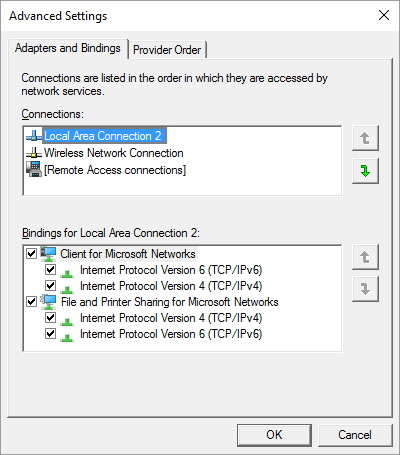
If your wired connection is not at the top of the list the connection will send the IP address from the top of the list when connecting. For instance, your IP address for your wireless.
After that you may need to disable your firewall or set it up correctly to allow the network stream to connect.
Casey
Phoenix, LLC
CLA, LabVIEW Champion
Check Out the Software Engineering Processes, Architecture, and Design track at NIWeek. 2018 I guarantee you will learn things you can use daily! I will be presenting!
08-12-2016 07:47 AM
Thanks for the help. but I think that there is something more 'complicated' going on. My cRIO is my development unit, so I have connected to it using other projects that use LNA's and streams in the past. Also, my firewall is off. I have attached the project that I am trying to implement. I have created two VI's to start the endpoints as a network stream. These are Client Stream Launcher.vi and Server Stream Launcher.vi.
The client VI loads and runs as it should. When I run the server launcher, the actor front panel displays and the VI stops. I believe I have traced this to the actor recieving an error. As a result, the actor seems to be running Stop Core. When Stop Core and Handle Error are removed from the Actor class, the actor continues to run, but does not connect.
Thanks again for the help,
Jim
08-12-2016 08:51 AM
I ran the PC project fine.
I am not sure you can use the Open Actor Core Front Panel on the cRIO in your Launch Network Endpoint Actor in the Server Actor. In fact I am pretty sure you can't. I didn't deploy to a cRIO to test.
Casey
Phoenix, LLC
CLA, LabVIEW Champion
Check Out the Software Engineering Processes, Architecture, and Design track at NIWeek. 2018 I guarantee you will learn things you can use daily! I will be presenting!
08-12-2016 08:59 AM
Casey,
In my experience, you can open the front panels on the cRIO when running in the development system. When running compled (on the cRIO) there will be no FP.
08-12-2016 09:39 AM
Yep, that's it. I missed it the first time.
Open Actor Core front panel? cannot be set to TRUE in a built executable or RT deployment. The former case throws an error, while the latter fails silently. The setting is only for debugging on a desktop platform. You have four instances where you do this, and you should fix all four.
If you need to open an actor core front panel, you shoud use the VI Server Front Panel.Open method.
Enough people make this mistake (and, apparently, enough experienced people miss it), that I wrote a VI Analyzer test for this. You can find it here:
08-12-2016 09:41 AM
Jpurdy wrote:
In my experience, you can open the front panels on the cRIO when running in the development system. When running compled (on the cRIO) there will be no FP.
This is true. What you cannot do is use the subVI call setting "Open Front Panel When Run", which is what happens when you set Open Actor Core front panel? to TRUE.
08-15-2016 07:34 AM
I have fixed it!! The code was producing a 1055 error from the LED reference on the front panel of the server actor. This actor was the one that I was running on the cRIO. In the attached code, I have removed the property node used to set the LED. You probably don't need a LED on the FP of your remote code anyway.
Please take a look and see if there are any issues that I might have overlooked.
Thanks,
jim
PS: I just found this and wonder if it might be related?
http://digital.ni.com/public.nsf/allkb/2E848F065A18570986257F3800708328
08-18-2016 12:03 PM
niACS I saw your response and wanted to chime in with a question. If I want the actor core front panel to show, I dont use the VI server and property nodes. I typically go to the VI properties and set the "show front panel when called" and then "close if originally closed" when it is closed out.
Is this bad principle? It seems to work fine.
-Steven