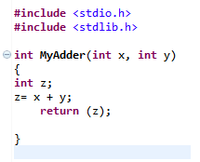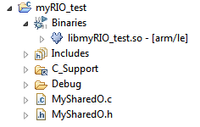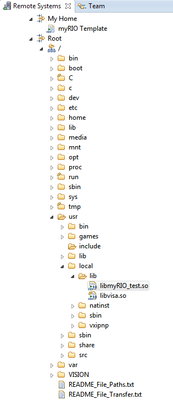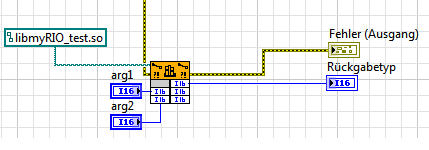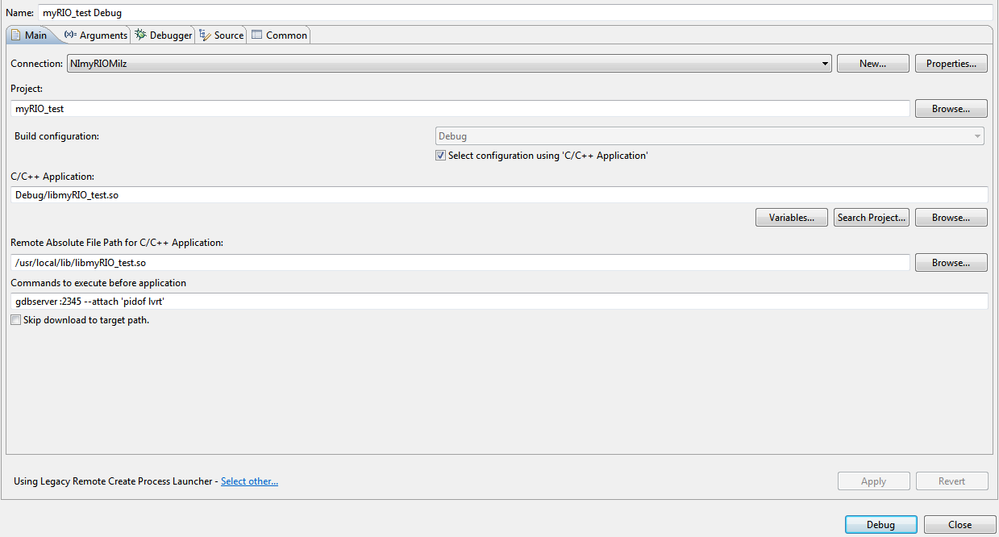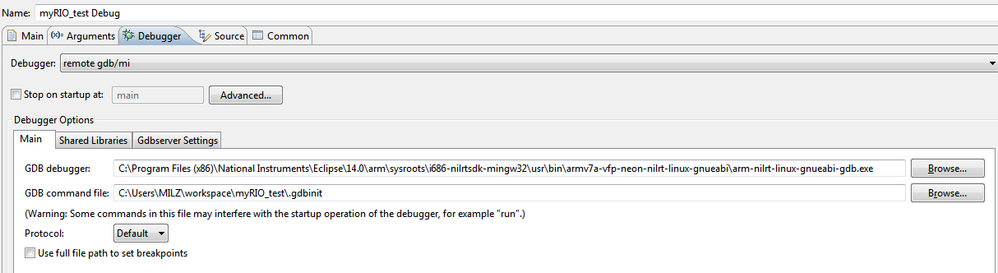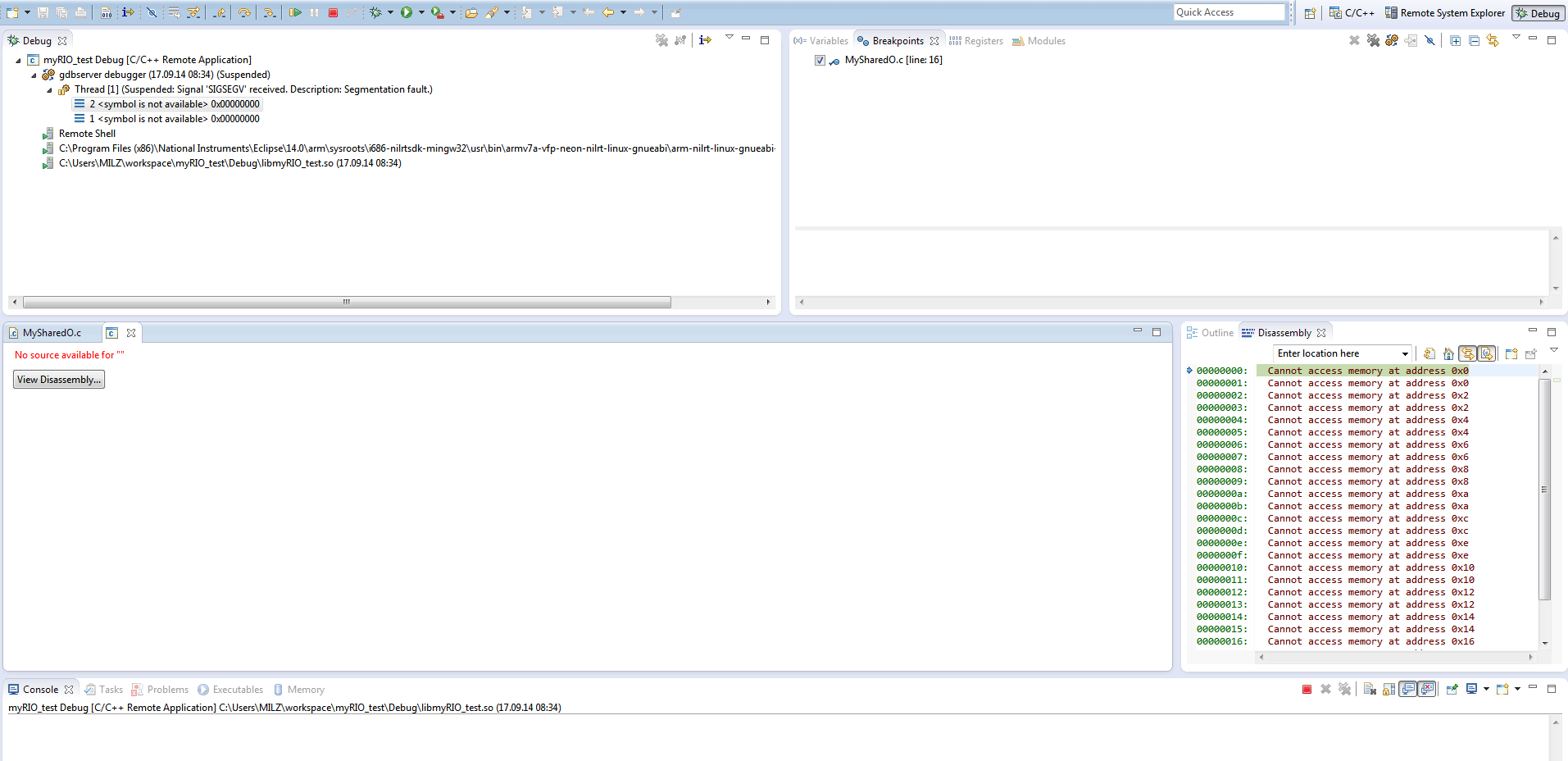- Subscribe to RSS Feed
- Mark Topic as New
- Mark Topic as Read
- Float this Topic for Current User
- Bookmark
- Subscribe
- Mute
- Printer Friendly Page
myrio debugging shared library (so) with eclipse
09-15-2014 02:06 AM
- Mark as New
- Bookmark
- Subscribe
- Mute
- Subscribe to RSS Feed
- Permalink
- Report to a Moderator
Hi,
has anybody experience with debugging shared library files in eclipse?
I have created a shared library file in eclipse and downloaded it on the myrio device into following location: \usr\lib. I´m able to access the file in Labview.....this wors great. But I want to debug this file in Eclipse like explained in the following NI tutorial: http://www.ni.com/tutorial/14690/en/
But I'm not able to get it running. In the debug view of Eclipse I get 2 Errors. In the Disassembly window: "Cannot access memory at address 0x0" .
And the other is: "No source available for "" "
Has anybody experience what I must do to get it running?
Thank you very much!
regards
Holger
09-17-2014 02:00 AM
- Mark as New
- Bookmark
- Subscribe
- Mute
- Subscribe to RSS Feed
- Permalink
- Report to a Moderator
Has nobody experience with this problem?
I will explain a little bit more......
I want to debug (with setting Breakpoints) a shared obefect file in Eclipse. For convenience I created a very simple C File:
This is the dedicated project tree with the succesfully created so-file:
I copied the created so-file to the MyRIO device with the remote system Explorer to the following location: \usr\local\lib
Next I have make a power-cycle from the myRIO device. After that I can sucessfully include the .so file in Labview. This works all great to this point:
But I want more.....I want debug the c-file in Eclipse and follow the NI tutorial: http://www.ni.com/tutorial/14690/en/
I have set up the debugger like explained in the tutorial:
But if I debug I get this window with several errors:
Hope someone can help me to get it running!
Many thanks!
Holger