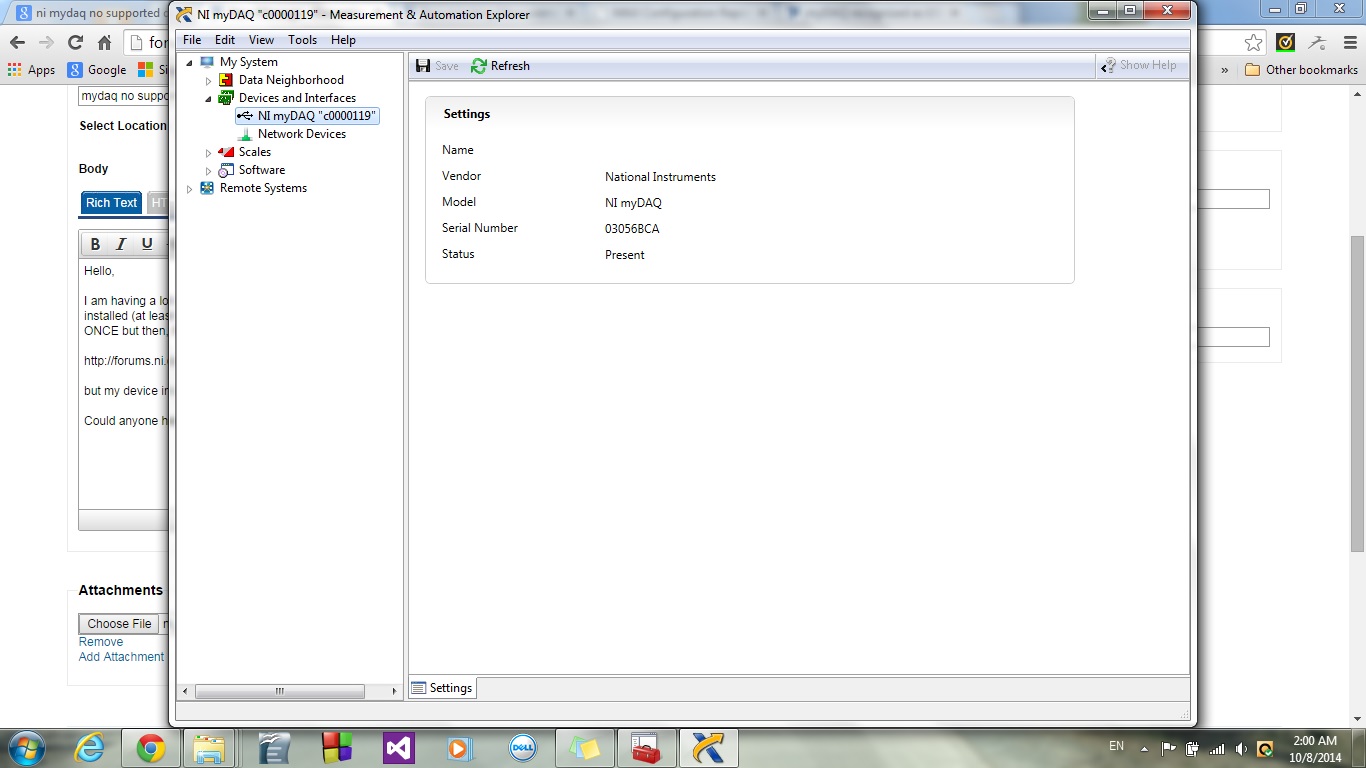- Subscribe to RSS Feed
- Mark Topic as New
- Mark Topic as Read
- Float this Topic for Current User
- Bookmark
- Subscribe
- Mute
- Printer Friendly Page
mydaq no supported devices
Solved!10-08-2014 04:04 AM
- Mark as New
- Bookmark
- Subscribe
- Mute
- Subscribe to RSS Feed
- Permalink
- Report to a Moderator
Hello,
I am having a lot of trouble working with myDAQ. The DMM and other applications are saying that there are no supported devices when I have the myDAQ properly installed (at least I believe). I have seen this issue has come up on previous posts and I tried to apply some of them. I tried resetting the MAX database. It worked ONCE but then, the issue came up again and I tried resetting but it didn't work. I sort of tried this posts solutions:
but my device in device manager is being recognized as a Data Acquisition Device.
Am I missing a driver? Is my brand new USB cable for the myDAQ gone haywire already??
Could anyone help me with this? I would be very thankful!
I have also attached the screenshot of MAX that shows what it displays about my myDAQ.
Solved! Go to Solution.
10-08-2014 04:05 AM
- Mark as New
- Bookmark
- Subscribe
- Mute
- Subscribe to RSS Feed
- Permalink
- Report to a Moderator
Whoops! I forgot to add the screenshot. Here it is.
10-08-2014 04:34 PM
- Mark as New
- Bookmark
- Subscribe
- Mute
- Subscribe to RSS Feed
- Permalink
- Report to a Moderator
Try installing the latest drivers: http://www.ni.com/download/ni-daqmx-14.1/4953/en/
This usually resolves issues with seeing the device.
10-08-2014 08:54 PM
- Mark as New
- Bookmark
- Subscribe
- Mute
- Subscribe to RSS Feed
- Permalink
- Report to a Moderator
Hello Jeff,
Thank you for replying! I tried updating the driver but the screenshot is still the same and the DMM still says that no device supported.
I have already tried reinstalling the entire suite (LabView, Multisim, Utilboard, etc...) in the order that the DVD told me to. That didn't work.
I did try plugging in the device to another computer and there, it was detected. Also, I dual boot on my machine so I tried installing elvis4.5 on my other partition and myDAQ works there! There's something wrong about my Windows 7 configuration probably...do you have any further suggestions? Things you want me to pull up from my computer?
10-09-2014 09:32 AM
- Mark as New
- Bookmark
- Subscribe
- Mute
- Subscribe to RSS Feed
- Permalink
- Report to a Moderator
So Windows 7 is where you're not seeing it? 32-bit or 64-bit?
What OS did you see it on?
What version of LabVIEW are you using?
Do you have any firewalls or anti-virus you can disable to see if they're interfering?
Have you tried using multiple USB ports, especially those on the back of your machine?
10-09-2014 10:01 AM
- Mark as New
- Bookmark
- Subscribe
- Mute
- Subscribe to RSS Feed
- Permalink
- Report to a Moderator
Windows 7 64-bit is the machine it doesn't work on. I believe it "detects" it according to my screenshot above. But I can see it AND the myDAQ instruments work on Windows 8 64-bit.
I am using LabView 2014 (32-bit) 14.0f1.
I have tried all USB ports on my machine but I still couldn't see it.
I do have Norton and Commodo as my antivirus and firewall. Do you recommend disabling them and try the device again?
10-09-2014 11:56 AM
- Mark as New
- Bookmark
- Subscribe
- Mute
- Subscribe to RSS Feed
- Permalink
- Report to a Moderator
Try disabling them just to eliminate them from the troubleshooting. Antivirus and firewalls can do some crazy things with our devices.
It's good you've verified the myDAQ is operational. That way we can limit troubleshooting to just getting it to work with this single OS.
10-10-2014 11:52 PM
- Mark as New
- Bookmark
- Subscribe
- Mute
- Subscribe to RSS Feed
- Permalink
- Report to a Moderator
I finally got the device to work!!
The trick was actually the service NI Device Loader was not started. So, I went into the services in Windows 7 and started it. Lo behold, my device was detected!! Now, I am using the 4.5 Elvis so right now, I'm updating to 14.0 and hopefully, everything will go smoothly and my device will still be detected.
Jeff, it looks like my antivirus and firewalls were behaving normally. Thank you very much for looking at my concern!
Aland
10-11-2014 12:07 AM
- Mark as New
- Bookmark
- Subscribe
- Mute
- Subscribe to RSS Feed
- Permalink
- Report to a Moderator
Just updated to Elvis 14.0 and everything's functioning!
07-31-2015 03:14 PM
- Mark as New
- Bookmark
- Subscribe
- Mute
- Subscribe to RSS Feed
- Permalink
- Report to a Moderator
I'm having the exact same problem he was having except when I started device loader, it didn't work. I also downloaded elvis 14.0 and it's still doing the same thing. The device is being detected everywhere, but none of the functions are working (DMM, oscilloscope, etc.). It just says no supported device. Thank you.