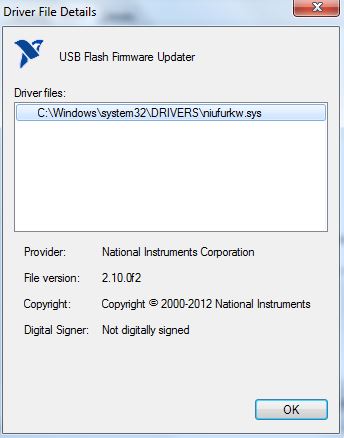- Subscribe to RSS Feed
- Mark Topic as New
- Mark Topic as Read
- Float this Topic for Current User
- Bookmark
- Subscribe
- Mute
- Printer Friendly Page
myDAQ recognized as USB flash firmware
Solved!03-03-2014 12:48 PM - edited 03-03-2014 12:53 PM
- Mark as New
- Bookmark
- Subscribe
- Mute
- Subscribe to RSS Feed
- Permalink
- Report to a Moderator
When I look in my Device Manager, my myDAQ is recognized as USB flash firmware, and it is also not recognized in any LabView instruments as it says "No Supported Devices." I've tried updating the driver for the USB, and I've also tried stopping and restarting the NI Device Loader in Services. Neither have worked.
What should I do?
If you ask for information please tell me the steps on how to get it.
Thank You
Emily
Solved! Go to Solution.
03-03-2014 02:35 PM
- Mark as New
- Bookmark
- Subscribe
- Mute
- Subscribe to RSS Feed
- Permalink
- Report to a Moderator
Hey ewunsch,
Can you post a MAX technical report.
Make sure you have the latest version of DAQmx installed.
Thanks!
-Sam K
Join / Follow the LabVIEW Hacker Group on google+
03-03-2014 05:08 PM
- Mark as New
- Bookmark
- Subscribe
- Mute
- Subscribe to RSS Feed
- Permalink
- Report to a Moderator
MAX Configuration Report
MAX Summary
- My System
- Data Neighborhood
- Devices and Interfaces
- Network Devices
- NI cDAQ-9174 "cDAQ1"
- Scales
- Software
- LabVIEW 2013
- LabVIEW Run-Time 2011 SP1 f2
- LabVIEW Run-Time 2012 SP1 f3
- LabVIEW Run-Time 2013
- LabWindows/CVI Run-Time 2010 SP1
- Measurement & Automation Explorer 5.5
- Measurement Studio for VS2010
- DotNET
- Common
- Common (64-bit)
- DotNET
- NI ELVISmx 4.5
- NI I/O Trace 3.1.1
- NI PXI Platform Services 3.2.3
- NI System Configuration 5.5
- NI-DAQmx ADE Support 9.8
- NI-DAQmx Device Driver 9.8
- NI-DAQmx MAX Configuration 9.8
- NI-PAL 2.9.1
- NI-USI 1.0.2
| My System |
|---|
| Operating System | Windows 7 Professional Service Pack 1 (6.01.7601) |
|---|---|
| Processor | Intel(R) Core(TM) i5-2410M CPU @ 2.30GHz / Intel64 Family 6 Model 42 Stepping 7 / GenuineIntel / 2294 MHz |
| Memory | 5.91 GB of RAM |
| Disk Space | C:\ 390 GB of 679 GB free |
| NI cDAQ-9174 "cDAQ1" |
|---|
| Property | Value | |
|---|---|---|
| ProductType | cDAQ-9174 | |
| DevSerialNum | 0x190B806 | |
| DevNotPresent | 1 | |
| Software |
|---|
| Name | Version | Description | Path |
|---|---|---|---|
| CVI Run-Time | 10.0.1.434 | The LabWindows/CVI Run-Time Engine is necessary to run executables or use DLLs you create with LabWindows/CVI, and it must be present on any target computer on which you want to run your executable program. | C:\Windows\SysWOW64\CVIRTE.DLL |
| NI-DAQmx Device Driver | 9.8.0f0 | NI-DAQmx Device Driver | C:\Program Files (x86)\National Instruments\NI-DAQ |
| NI-DAQmx ADE Support | 9.8.0 | NI-DAQmx Application Development Environment Support | C:\Program Files (x86)\National Instruments\NI-DAQ |
| NI-DAQmx MAX Configuration | 9.8.0 | NI-DAQmx MAX Configuration Support | C:\Program Files (x86)\National Instruments\NI-DAQ |
| NI I/O Trace | 3.1.1f0 | Monitors National Instruments API calls | C:\Program Files (x86)\National Instruments\NI IO Trace\NI IO Trace.exe |
| LabVIEW | 13.0.0 | Graphical Programming for Measurement & Instrumentation | C:\Program Files (x86)\National Instruments\LabVIEW 2013\labview.exe |
| LabVIEW Run-Time 2011 SP1 f2 | 11.0.1 | LabVIEW Run-Time Engine | C:\Program Files (x86)\National Instruments\Shared\LabVIEW Run-Time\2011 |
| Measurement & Automation Explorer | 5.5.0f0 | Use Measurement & Automation Explorer to manage your National Instruments products and services | C:\Program Files (x86)\National Instruments\MAX\nimax.exe |
| Measurement Studio | Visual Studio 2010 Support - See individual versions below. | National Instruments Measurement Studio Tools for Visual Studio 2010 | |
| DotNET | DotNET Software | ||
| Common | 13.0.40.190 | Facilitates the exchange of data between the acquisition, analysis, and user interface portions of an application. | C:\Program Files (x86)\National Instruments\MeasurementStudioVS2010\DotNET\Assemblies\Current\NationalInstruments.Common.dll |
| Common (64-bit) | 13.0.40.190 | Facilitates the exchange of data between the acquisition, analysis, and user interface portions of an application. | C:\Program Files (x86)\National Instruments\MeasurementStudioVS2010\DotNET\Assemblies\Current\NationalInstruments.Common.dll |
| NI-USI | 1.0.2 | NI Universal Storage Interface | C:\Program Files (x86)\National Instruments\Shared\USI |
| NI ELVISmx | 4.5.0f2 | NI ELVISmx | C:\Program Files (x86)\National Instruments\NI ELVISmx |
| NI PXI Platform Services | 3.2.3 | Support for NI PXI and PXIe Controllers and Chassis | C:\Program Files (x86)\National Instruments\PXI |
| NI-PAL Software | 2.9.1 | NI-PAL Library for Windows | C:\Windows\SysWOW64 |
| NI System Configuration | 5.5.0f0 | Discover and configure systems and devices | C:\Windows\SysWOW64\nisyscfg.dll |
| LabVIEW Run-Time 2012 SP1 f3 | 12.0.1 | LabVIEW Run-Time Engine | C:\Program Files (x86)\National Instruments\Shared\LabVIEW Run-Time\2012 |
| LabVIEW Run-Time 2013 | 13.0.0 | LabVIEW Run-Time Engine | C:\Program Files (x86)\National Instruments\Shared\LabVIEW Run-Time\2013 |
03-07-2014 09:22 AM
- Mark as New
- Bookmark
- Subscribe
- Mute
- Subscribe to RSS Feed
- Permalink
- Report to a Moderator
Please help!
03-07-2014 09:48 AM
- Mark as New
- Bookmark
- Subscribe
- Mute
- Subscribe to RSS Feed
- Permalink
- Report to a Moderator
Hey,
Can you go into device manage and try to update the driver for the myDAQ and manually point it at C:\Windows\system32\DRIVERS\niraptrkw.sys.
-Sam K
Join / Follow the LabVIEW Hacker Group on google+
03-07-2014 10:02 AM
- Mark as New
- Bookmark
- Subscribe
- Mute
- Subscribe to RSS Feed
- Permalink
- Report to a Moderator
How do I do that?
03-07-2014 10:58 AM
- Mark as New
- Bookmark
- Subscribe
- Mute
- Subscribe to RSS Feed
- Permalink
- Report to a Moderator
Find the myDAQ in device manager. Right click and choose update driver then click Browse my computer.. and select the path I posted above (it might be slightly different on your computer depending on your OS).
Let us know if that works.
Thanks!
-Sam K
Join / Follow the LabVIEW Hacker Group on google+
03-07-2014 12:08 PM
- Mark as New
- Bookmark
- Subscribe
- Mute
- Subscribe to RSS Feed
- Permalink
- Report to a Moderator
Ok I found the right path, but it says the best driver software for your device is already installed.
03-07-2014 12:15 PM
- Mark as New
- Bookmark
- Subscribe
- Mute
- Subscribe to RSS Feed
- Permalink
- Report to a Moderator
If you right click on the myDAQ in device manager and choose properties then click the driver tab and driver details button it should give more info on the current driver.
Can you post a screen shot of that window.
Some other stuff you might want to try in the mean time:
Have you tried a different USB Port and Cable?
Have you tried connecting the myDAQ to another computer?
Make sure nothing else is connected to the myDAQ.
Thanks!
-Sam K
Join / Follow the LabVIEW Hacker Group on google+
03-07-2014 12:29 PM
- Mark as New
- Bookmark
- Subscribe
- Mute
- Subscribe to RSS Feed
- Permalink
- Report to a Moderator