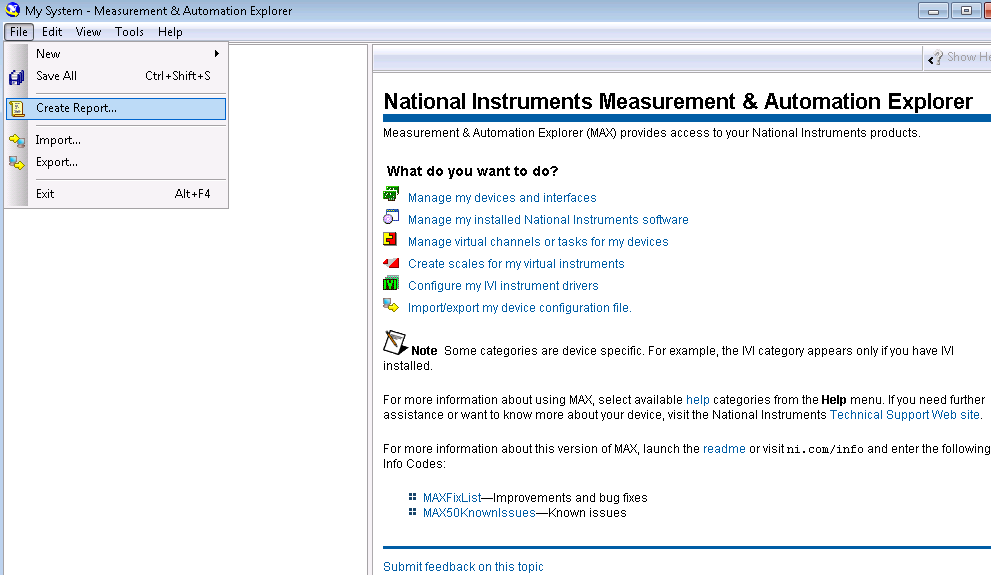- Subscribe to RSS Feed
- Mark Topic as New
- Mark Topic as Read
- Float this Topic for Current User
- Bookmark
- Subscribe
- Mute
- Printer Friendly Page
Will the ELVIS board work with LabVIEW 2010 Student Edition
Solved!04-12-2011 06:54 PM
- Mark as New
- Bookmark
- Subscribe
- Mute
- Subscribe to RSS Feed
- Permalink
- Report to a Moderator
Hello,
This question was posed in the LabVIEW forums, but no solution was found. I have a windows 7 x64 machine with LabVIEW 2010 Student Edition. When I try to install the ELVIS Traditional 3.0.5 software I get the following message (no error code): "This installer requires LabVIEW 8.5 Full Development system or later to be present on this computer. LabVIEW Base Development System in any version of LabVIEW is not supported. Please install LabVIEW and then run the NI ELVIS installer again."
I have also installed the DAQ software for the supplied PCI DAQ board. I do not have access to a 32 bit machine and not sure how to get my ELVIS board (not ELVIS II) working. I've supplied a screenshot of the message when installing the ELVIS software.

Solved! Go to Solution.
04-13-2011
03:56 PM
- last edited on
01-19-2024
10:03 AM
by
![]() migration-bot
migration-bot
- Mark as New
- Bookmark
- Subscribe
- Mute
- Subscribe to RSS Feed
- Permalink
- Report to a Moderator
Good afternoon dduong!
I am not sure why you are having this error-Elvismx was built to interact with LabVIEW Student Edition. If you installed the ELVIS Traditional 3.0.5 software from a disc, you might have a corrupt file. Try downloading the 3.0.5 driver from our Driver Site and installing it from there. You might also try repairing your installation of LabVIEW (you can do this by clicking Start » Control Panel » Add/Remove Devices (on Windows XP) or Programs and Features (on Windows 7), then double-clicking National Instruments Software, then selecting NI LabVIEW 2010 Student Edition and clicking Repair. You will probably need the installation disc/file for this.
If you try both of these, and are still having issues, please post back here and I will escalate the issue to an Elvis Expert. Thanks, and good luck!
~kgarrett
04-14-2011 06:46 PM
- Mark as New
- Bookmark
- Subscribe
- Mute
- Subscribe to RSS Feed
- Permalink
- Report to a Moderator
I did not install from a disc. I tried both driver versions (with the DAQ and without the DAQ software bundled). After performing the repair, I had the same error (I even redownloaded the ELVIS 3.0.5 software from the link provided).
04-15-2011 02:34 PM
- Mark as New
- Bookmark
- Subscribe
- Mute
- Subscribe to RSS Feed
- Permalink
- Report to a Moderator
Hey dduong16,
Thanks for trying both of those. I will ask some Elvis experts and get back to you as soon as possible.
~kgarrett
04-28-2011 04:48 PM
- Mark as New
- Bookmark
- Subscribe
- Mute
- Subscribe to RSS Feed
- Permalink
- Report to a Moderator
Hey dduong16,
I just wanted to check in and let you know that I am in the process of trying to replicate this issue. I will be in touch as soon as I have more information. Thanks!
~kgarrett
05-02-2011 04:13 PM
- Mark as New
- Bookmark
- Subscribe
- Mute
- Subscribe to RSS Feed
- Permalink
- Report to a Moderator
Hey dduong16,
I have spoken with several experts here at NI and they want some more system information to further investigate this issue. If you could please generate a MAX Technical Support log and a screenshot of your License Manager, they will be able to better diagnose this unexpected behavior.
To create a MAX Technical Support log:
Open Measurement and Automation Explorer
File >> Create Report
Create a Technical Support report
Click Next, and then Finish
To create a screenshot of your License Manager:
Start Menu >> All Programs >> National Instruments >> NI License Manager
Expand the Labview 2010 tree, and take a screenshot
Please post these files and we will continue. Thanks!
~kgarrett
05-02-2011 04:45 PM
- Mark as New
- Bookmark
- Subscribe
- Mute
- Subscribe to RSS Feed
- Permalink
- Report to a Moderator
I've attached the following files. Please let me know if there's anything else from my system you may need.
05-03-2011
02:47 PM
- last edited on
01-19-2024
10:04 AM
by
![]() migration-bot
migration-bot
- Mark as New
- Bookmark
- Subscribe
- Mute
- Subscribe to RSS Feed
- Permalink
- Report to a Moderator
Hey dduong16,
Thank you so much for taking the time to provide us with that additional information! After talking with several experts about your system information, we all have concluded that this error is the result of an incompatibility between Elvis 3.0.5 and LabVIEW 2010 64-bit. Even the newest Elvis drivers are not yet supported by 64-bit LabVIEW: see the notes under Operating System support on the Elvismx 4.2.3 Readme.
To fix your issue, you will need to uninstall the 64-bit version of LabVIEW and install a 32-bit version. If you are a student, you should be able to get this version from your IT person (it will work just fine with your Windows 7 64-bit OS-it will install on the 32-bit emulated OS inherent to your system). If you are not a student, please send me an individual message, and we will work with an account representative to get you the necessary version.
I apologize for the inconvenience all of this has caused you, and appreciate your patience. We have updated the Elvis 3.0.5 Readme to reflect this incompatibility (the change may not be visible yet, as it takes some time to propagate through our system), and I am in the process of creating a Knowledge Base article on the subject to help future users who experience this error.
If there is anything else I can help you with, please post back. Thanks!
~kgarrett
05-07-2011 04:54 PM
- Mark as New
- Bookmark
- Subscribe
- Mute
- Subscribe to RSS Feed
- Permalink
- Report to a Moderator
This was the solution that I was looking for. I uninstalled LabVIEW 2010 x64 and installed the 32-bit version using the same activation codes. After this the Elvis 3.0.5 Traditional software installed correctly. I greatly appreciate your help and your dedication to resolving this issue!
05-09-2011 08:17 AM
- Mark as New
- Bookmark
- Subscribe
- Mute
- Subscribe to RSS Feed
- Permalink
- Report to a Moderator
Glad to help dduong16! Best of luck with your application!
~kgarrett