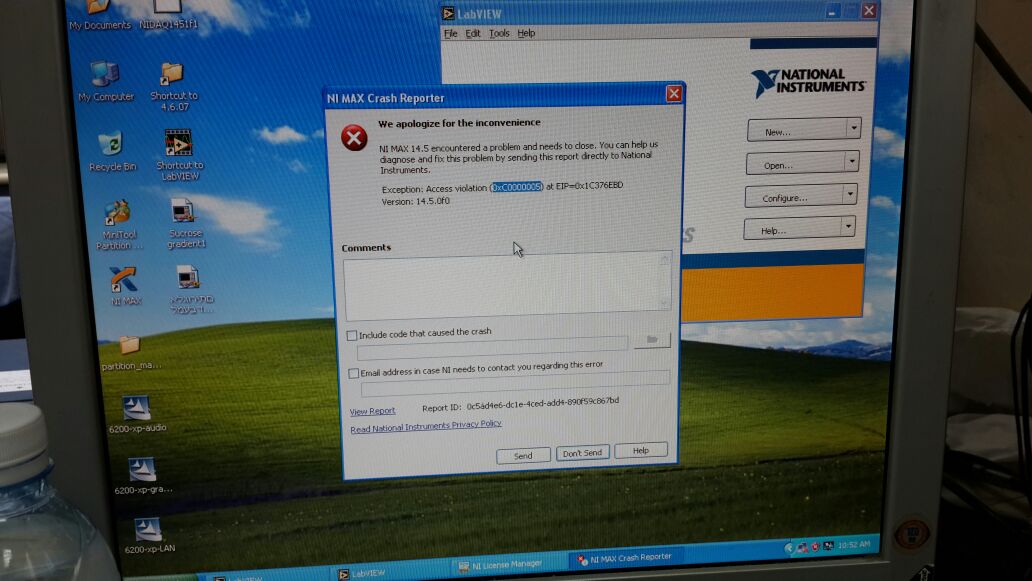- Subscribe to RSS Feed
- Mark Topic as New
- Mark Topic as Read
- Float this Topic for Current User
- Bookmark
- Subscribe
- Mute
- Printer Friendly Page
Why is NI max crashing?
08-06-2015 07:34 AM
- Mark as New
- Bookmark
- Subscribe
- Mute
- Subscribe to RSS Feed
- Permalink
- Report to a Moderator
Hello,
when I'm opening NI max, I get a crash report (see attached picture).
I am using the follwoing data aquisition hardware set-up: PCI 6221, which is connected to a connector box. The connector box is then connected to a voltage recorder and transfers my experimental measurements to a computer, where I'm using LabView to visualize my data.
The computer runs on Windows XP.
What is the problem here? Can someone help me?
08-06-2015 12:06 PM
- Mark as New
- Bookmark
- Subscribe
- Mute
- Subscribe to RSS Feed
- Permalink
- Report to a Moderator
Has it ever opened? You might try reparing the installation or re-installing
08-06-2015 02:43 PM
- Mark as New
- Bookmark
- Subscribe
- Mute
- Subscribe to RSS Feed
- Permalink
- Report to a Moderator
That looks like windows XP and a real old version of LabVIEW (7?). Are you sure whatever MAX (14.5) you have installed is compatible with your LabVIEW version and OS?
08-08-2015 04:45 AM
- Mark as New
- Bookmark
- Subscribe
- Mute
- Subscribe to RSS Feed
- Permalink
- Report to a Moderator
Yes, it's LabView 7.
How do I know if it's compatible with my NI max version?
08-08-2015 04:46 AM
- Mark as New
- Bookmark
- Subscribe
- Mute
- Subscribe to RSS Feed
- Permalink
- Report to a Moderator
I don't know if it ever opened.
But I will try to reinstall it. Thanks!!
08-08-2015 09:49 AM
- Mark as New
- Bookmark
- Subscribe
- Mute
- Subscribe to RSS Feed
- Permalink
- Report to a Moderator
You can also try upgrading NI System Configuration to 15.0, which will pull in a new version of MAX.
http://www.ni.com/download/ni-system-configuration-15.0.0/5454/en/
08-09-2015 05:26 AM
- Mark as New
- Bookmark
- Subscribe
- Mute
- Subscribe to RSS Feed
- Permalink
- Report to a Moderator
If Windows XP (or LabView 7.0) is not compatible with NI max 14.5, shouldn't I rather try to install an older version of NI max?
08-09-2015 03:12 PM - edited 08-09-2015 03:18 PM
- Mark as New
- Bookmark
- Subscribe
- Mute
- Subscribe to RSS Feed
- Permalink
- Report to a Moderator
MAX 14.5 and 15.0 both still support XP and technically there shouldn't be a problem with LV 7.0. If anything the culprit may be an old NI driver that you are using with LV 7.0 that isn't playing nice with MAX.
Its possible the crash is something that we have fixed in 15.0 or that 15.0 will display some additional information to help figure out which driver is potentially causing the issue. Looking at our bug reports I see at least 3 different known issues that may cause that exception. One was fixed in MAX 15.0 and the other two were fixed by NI-488.2 3.1.2 and NI-IMAQdx 14.5. If the MAX upgrade doesn't fix the issue, you may want to look at upgrading those drivers if you have them installed as well.
Downgrading MAX is very problematic, so I would try to avoid it if possible.
08-10-2015 02:28 AM
- Mark as New
- Bookmark
- Subscribe
- Mute
- Subscribe to RSS Feed
- Permalink
- Report to a Moderator
Thanks a lot!! I upgraded the system and now it's working again... 🙂