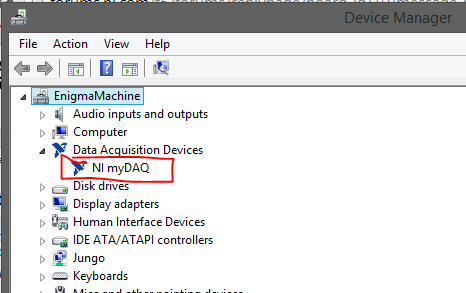- Subscribe to RSS Feed
- Mark Topic as New
- Mark Topic as Read
- Float this Topic for Current User
- Bookmark
- Subscribe
- Mute
- Printer Friendly Page
I am unable to operate DMM in instrument launcher
03-10-2014 07:52 PM
- Mark as New
- Bookmark
- Subscribe
- Mute
- Subscribe to RSS Feed
- Permalink
- Report to a Moderator
Hello,
I just installed software for the NI myDAQ. When I run Instrument Launcher and select DMM I am unable to select anything in the box. Nothing is lit up. It seems like the software is not responding to the myDAQ. This is my second time installing the software. I did notice during install when I input serial numbers it will not accept the one located on the back of the myDAQ. Would this be why DMM is not working? I have windows 7, Lab Veiw 2013 and NI ELVISmx 4.5
03-11-2014 09:33 AM
- Mark as New
- Bookmark
- Subscribe
- Mute
- Subscribe to RSS Feed
- Permalink
- Report to a Moderator
Hey Korb51,
The serial number during installation is for the software and you should have a software serial number you can enter (not the myDAQ serial number). Do you see the myDAQ listed under Devices and Interfaces in NI MAX?
Thanks!
-Sam K
Join / Follow the LabVIEW Hacker Group on google+
03-11-2014 07:16 PM
- Mark as New
- Bookmark
- Subscribe
- Mute
- Subscribe to RSS Feed
- Permalink
- Report to a Moderator
03-11-2014 07:22 PM
- Mark as New
- Bookmark
- Subscribe
- Mute
- Subscribe to RSS Feed
- Permalink
- Report to a Moderator
Hey,
Can you post a Max Technical Support Report (instructions here).
Thanks!
-Sam K
Join / Follow the LabVIEW Hacker Group on google+
03-11-2014 07:37 PM
- Mark as New
- Bookmark
- Subscribe
- Mute
- Subscribe to RSS Feed
- Permalink
- Report to a Moderator
03-12-2014 09:08 AM
- Mark as New
- Bookmark
- Subscribe
- Mute
- Subscribe to RSS Feed
- Permalink
- Report to a Moderator
Can you attach the report to this thread.
Thanks!
-Sam K
Join / Follow the LabVIEW Hacker Group on google+
03-12-2014 05:06 PM
- Mark as New
- Bookmark
- Subscribe
- Mute
- Subscribe to RSS Feed
- Permalink
- Report to a Moderator
Hi Sammy_K,
Attached is the technical report, thank you!
Korb51
03-13-2014 09:32 AM
- Mark as New
- Bookmark
- Subscribe
- Mute
- Subscribe to RSS Feed
- Permalink
- Report to a Moderator
Hey,
Do you see the myDAQ listed in Windows Device Manager?
-Sam K
Join / Follow the LabVIEW Hacker Group on google+
03-13-2014 07:20 PM
- Mark as New
- Bookmark
- Subscribe
- Mute
- Subscribe to RSS Feed
- Permalink
- Report to a Moderator
Data Acquisiton Devices appears when I plug in the NI myDAQ to the computer. However, it shows USB Flash Firmware Updater under it instead of the NI myDAQ. I checked the status of the driver and it was up to date.
03-18-2014 09:13 AM
- Mark as New
- Bookmark
- Subscribe
- Mute
- Subscribe to RSS Feed
- Permalink
- Report to a Moderator
Hey Korb51,
Can you read through this thread and try the troubleshooting steps we've come up with. The issue has not been solved in that thread but it sounds the same as what you're running into.
-Sam K
Join / Follow the LabVIEW Hacker Group on google+