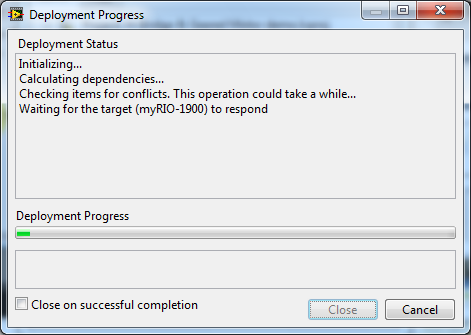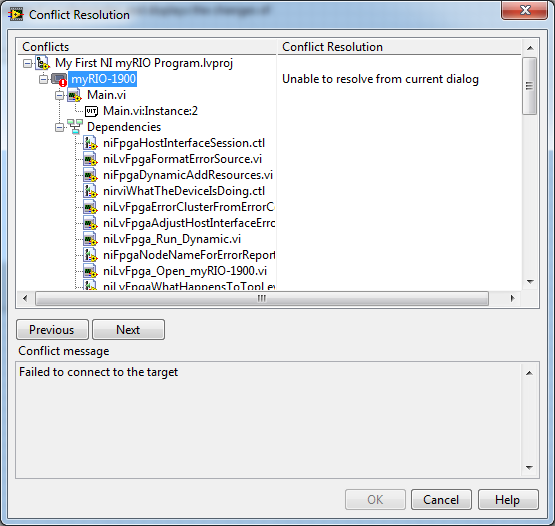- Subscribe to RSS Feed
- Mark Topic as New
- Mark Topic as Read
- Float this Topic for Current User
- Bookmark
- Subscribe
- Mute
- Printer Friendly Page
Error testing the onboard devices. (myRIO-1900)
02-12-2015 05:20 AM
- Mark as New
- Bookmark
- Subscribe
- Mute
- Subscribe to RSS Feed
- Permalink
- Report to a Moderator
Hey guys,
I´m getting started with the myRIO-1900 and when I launch the "Getting Started Wizard" it´s telling me that the myRIO is found and in the next step it tells me that I have to rename the myRIO to reboot it. Then it says that an error occurred attempting to read from the myRIO´s onboard devices.
So here´s the Screenshot of it:
When I skip this I can open a new project but if im trying to run it, there´s is happening nothing. The myRIO does not respond.
When I cancel this, another window is opened but it don´t know what to do with it.
So please help to get the myRIO running.
02-17-2015 10:07 PM
- Mark as New
- Bookmark
- Subscribe
- Mute
- Subscribe to RSS Feed
- Permalink
- Report to a Moderator
What do you see in MAX under remote devices?
02-18-2015 10:25 AM
- Mark as New
- Bookmark
- Subscribe
- Mute
- Subscribe to RSS Feed
- Permalink
- Report to a Moderator
Hi FeFa,
please create an MAX report from your system and the myRIO, so I can take a look into both and look for any driver compatibility issues. In the following link you see how to create a MAX report:
Using MAX Technical Report to Document Measurement & Automation Explorer (MAX) Configuration Information - National Instruments
http://digital.ni.com/public.nsf/allkb/271F252B4EF0A2E0862570E70056A1E4?OpenDocument
Best regards,
Melanie
Melanie Eisfeld
Senior Applications Engineer, National Instruments Germany
Certified LabVIEW Developer
Certified TestStand Architect
12-14-2018 11:47 AM
- Mark as New
- Bookmark
- Subscribe
- Mute
- Subscribe to RSS Feed
- Permalink
- Report to a Moderator
Hi there, i am facing the same problem here. My myRio have error while doing the onboard test. The attached file is the things i do following the step given in the website. Thanks !
12-16-2018 08:12 PM
- Mark as New
- Bookmark
- Subscribe
- Mute
- Subscribe to RSS Feed
- Permalink
- Report to a Moderator
Can anyone one help me please ? i stuck at here for a long time already 😞