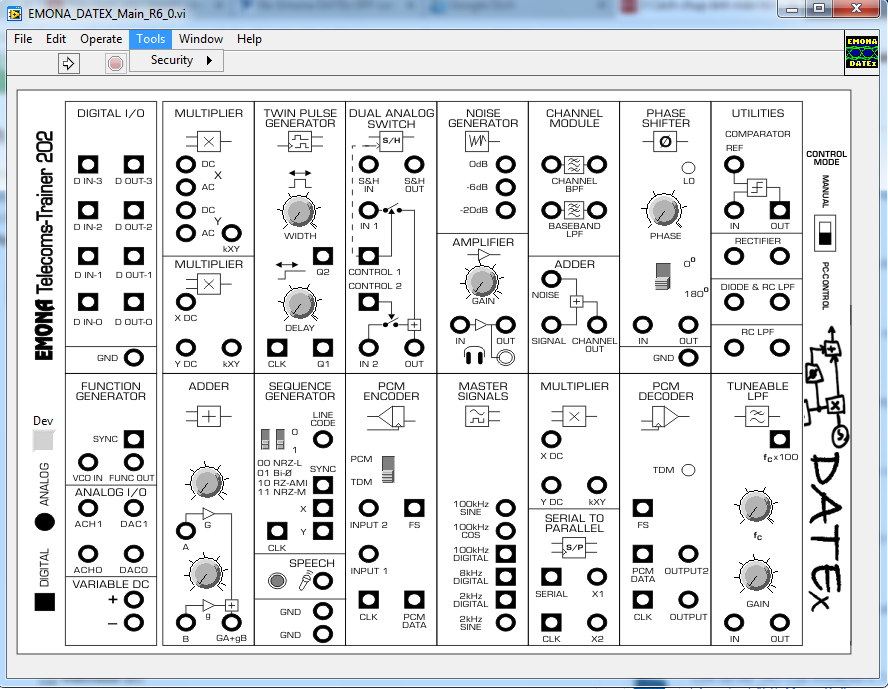- Subscribe to RSS Feed
- Mark Topic as New
- Mark Topic as Read
- Float this Topic for Current User
- Bookmark
- Subscribe
- Mute
- Printer Friendly Page
Emona DATEx SFP can not use web publishing tool
03-28-2015 04:46 AM
- Mark as New
- Bookmark
- Subscribe
- Mute
- Subscribe to RSS Feed
- Permalink
- Report to a Moderator
My LABVIEW can not controlling DATEx SFP remotely across the Internet "EMONA_DATEx_Main_R3-0.exe"
03-28-2015 11:34 AM
- Mark as New
- Bookmark
- Subscribe
- Mute
- Subscribe to RSS Feed
- Permalink
- Report to a Moderator
There are many possible reasony why something might not work over the internet (firewall, NAT, configuration, etc.).
You need to provide significantly more detail on your network configuration and how you are trying to connect. What are the error messages?
03-29-2015 06:12 AM - edited 03-29-2015 06:13 AM
- Mark as New
- Bookmark
- Subscribe
- Mute
- Subscribe to RSS Feed
- Permalink
- Report to a Moderator
I'm trying to control Emona DATEx SFP remotely across the Internet pass Virtual private network Loginme Hamachi.
I have to follow the instructions in Chapter 11 in the attached PDF file, I sent the results in Figure 1.
I've tried using the labview Web publish tool by these steps:
- Go to Tools»Options»Web Server: Configuration and enable your Web Server.
- Place the name of your VI in Tools»Options»Web Server: Visible VIs.
- Place the network name of the computer that needs to view the VI on Tools»Options»Web Server: Browser Access and select Allow Viewing and Controlling.
- Go to Tools»Web Publishing Tool and follow the instructions on the wizard.
but when I open the interface EMONA_DATEX_Main_R6_0.exe lack of tools. I attached Figure 2.
thank you for your attention.
03-29-2015 10:09 AM
- Mark as New
- Bookmark
- Subscribe
- Mute
- Subscribe to RSS Feed
- Permalink
- Report to a Moderator
- Are you saying that you cannot find the tool described in step 4?
- What is your LabVIEW version?
- I would suggest to do steps 1...3 to simply allow general access from anywhere. Don't be too restrictive for initial testing.
- Does it work if you are using the browser locally on the same computer instead of over the network?
- Does the remote machine have the correct LabVIEW run time engine installed?
03-29-2015 11:01 AM
- Mark as New
- Bookmark
- Subscribe
- Mute
- Subscribe to RSS Feed
- Permalink
- Report to a Moderator
I made 4 step on the other VI file result is done and works well. because I can not find the web publishing tool in the interface of the LABVIEW as shown below
I am using LABVIEW 2012 and LABVIEW 2010, LABVIEW runtime engine 2012 and LABVIEW runtime engine 2010. client is also use like me