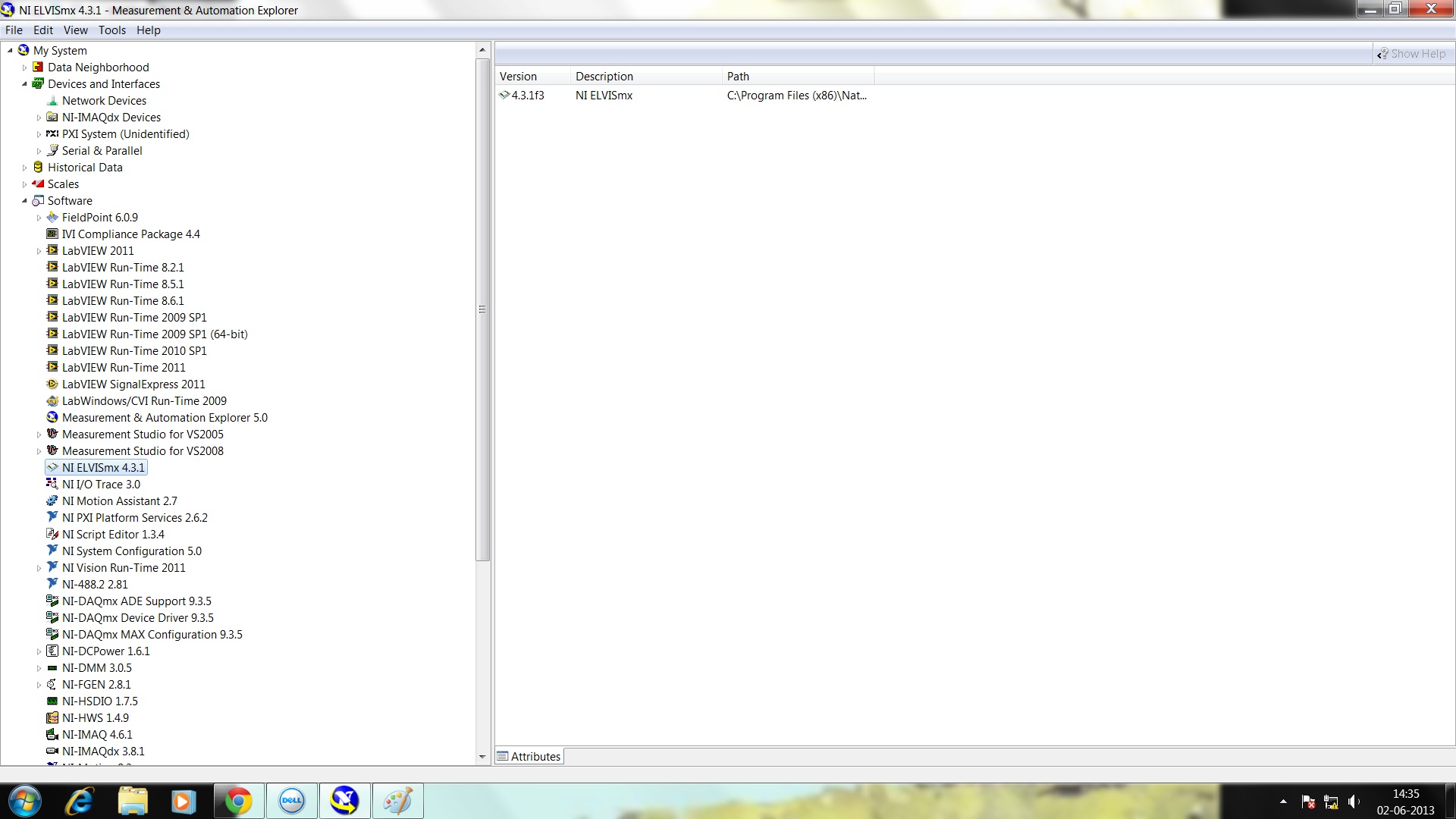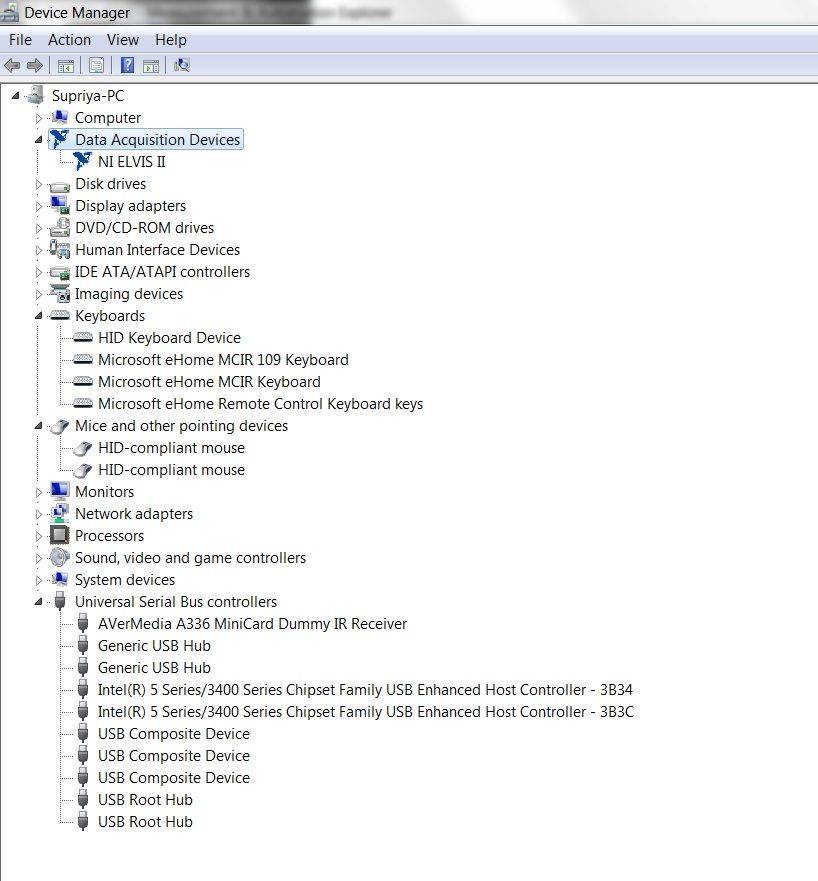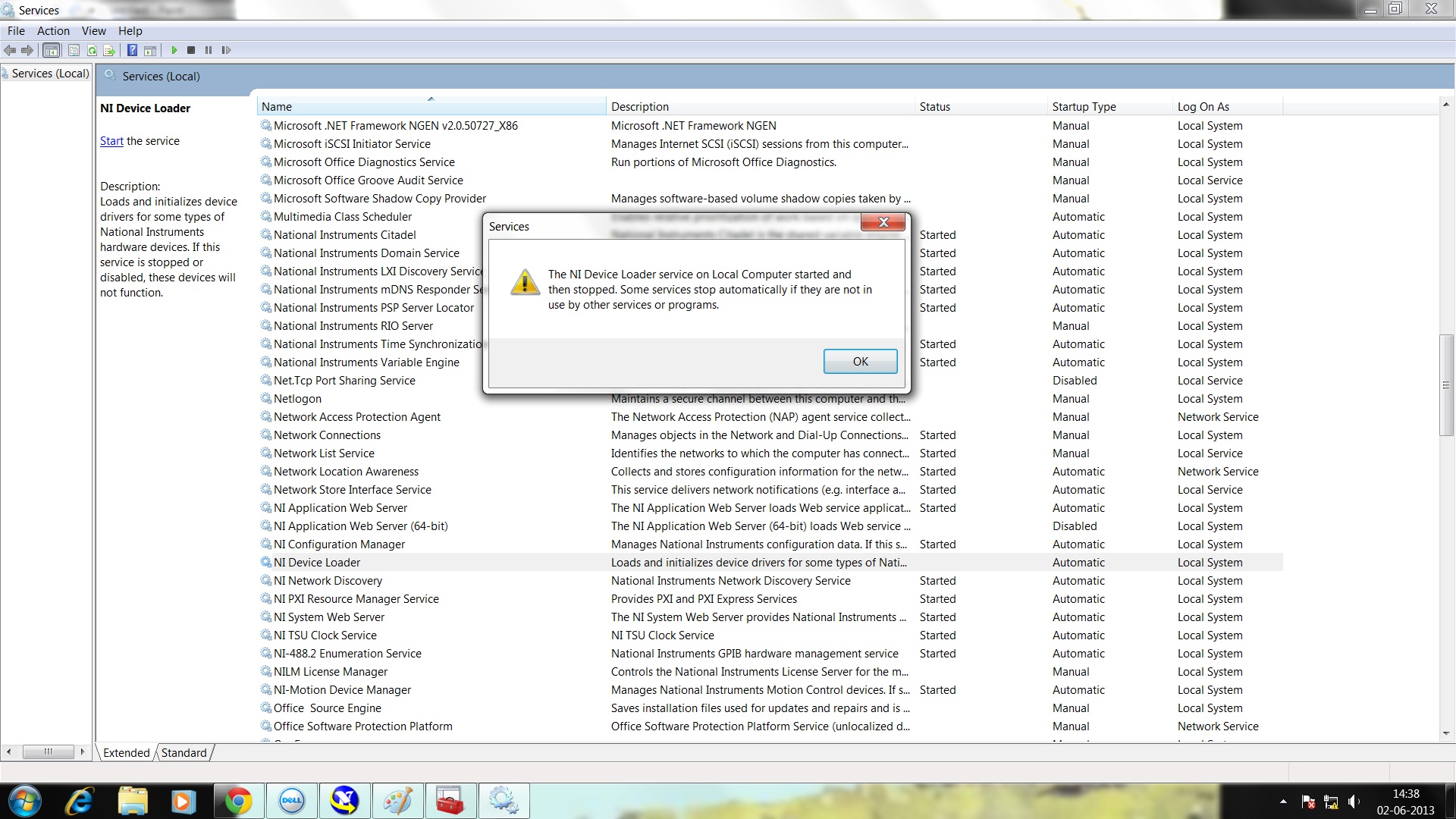- Subscribe to RSS Feed
- Mark Topic as New
- Mark Topic as Read
- Float this Topic for Current User
- Bookmark
- Subscribe
- Mute
- Printer Friendly Page
ELVIS not working
06-02-2013 04:18 AM
- Mark as New
- Bookmark
- Subscribe
- Mute
- Subscribe to RSS Feed
- Permalink
- Report to a Moderator
Hi,
I'm Using NI ELVIS II with NI DAQmx 9.3.5, MAX 5.0 of 1 and NI ELVISmx 4.3.1 . I had been working with my ELVIS for a while when the system stopped recognizing my device. The device had disappeared from my Device Manger. I installed my USB host controller from Device Manager and I deleted the Device entry for ELVIS in MAX. On system restart, the NI ELVIS logo appears in Device manager but MAX is unable to detect the device. I have also noticed that the NI Device loader service is not running (but is present) in services.msc. I have attached screenshots of the Device Manger, MAX and services.msc. Please offer a solution. Thanks a lot.
NOTE: The screenshot for services shows the pop-up which appears when I try starting the NI device Loader service manually.
Thanks
06-03-2013 07:23 AM
- Mark as New
- Bookmark
- Subscribe
- Mute
- Subscribe to RSS Feed
- Permalink
- Report to a Moderator
Update: I have tried Manually starting the NI Device laoder service, including Automatic Delayed start, but it still remains inactive. Te other services such as mDNS and Configuration Manager were running as usual. Problem persists.
Attaching MAX report
06-04-2013 05:54 AM
- Mark as New
- Bookmark
- Subscribe
- Mute
- Subscribe to RSS Feed
- Permalink
- Report to a Moderator
Problem solved!
When attempting to start max , I saw an error message : Problem connecting to database.
A search on this error took me to this page: http://digital.ni.com/public.nsf/allkb/B9107A7F281F9B408625720B0078E5A8
The first possible cause was the problem in my case: McAfee had blocked some of the programs from NI needed to run MAX and ELVIS.
Removing NI applications from the blocked list solved my problem.