- Subscribe to RSS Feed
- Mark Topic as New
- Mark Topic as Read
- Float this Topic for Current User
- Bookmark
- Subscribe
- Mute
- Printer Friendly Page
3D TV or Projector with LabVIEW
09-03-2015 09:31 AM
- Mark as New
- Bookmark
- Subscribe
- Mute
- Subscribe to RSS Feed
- Permalink
- Report to a Moderator
Overview
As seen in the earlier document on using the Oculus Rift with LabVIEW, it is possible to use LabVIEW to generate stereo images that can be perceived in 3D when using the Oculus Rift. Even though the Oculus Rift provides a great immersive experience, its use is probably more appropriate for gamers. The steps to set it up for a user, the lack of mobility due to the cable and the blindness from actual environment; and the difficulty to communicate between different simultaneous viewers might make the Oculus Rift difficult to use for scientific or industrial applications.
In several cases, a 3D tv or a 3D projector might be a better choice. Even though the purchase cost would be higher (at the current prices, > 2X), and if total immersion is not required, the initial investment is easily justified as soon as 2 viewers or more use the system simultaneously.
Description
3D images can be generated with LabVIEW on a 3D tv or 3D projector that uses 3D glasses and that offers the option to generate 3D images based on 2 stereo images that are sent through the standard input (HDMI for example) either side by side (SBS format) or stacked on top of each other (top-bottom format) as a single frame. The 3D tv or projector then splits each frame in two and projects each resulting image at full screen resolution, each image being seen by the corresponding eye of the 3D glasses.
The application developed for the Oculus Rift and described in document 42169 can be seen in 3D as-is using the SBS format on a 3D TV or projector. The only drawback is that the images were scaled for the 960x1080 displays of the Rift and are therefore two times too wide when displayed in 3D using the SBS format.
For the use of the SBS format, the images must be pre-deformed to compensate for the resolution change from 960-pixel width in the SBS format to the 1920-pixel width when displayed on the screen.
The spaceship application can be modified to compensate for this deformation by using the Model View Matrix available from one of the property nodes of a 3D Picture control in LabVIEW. The Model View Matrix of the 3D picture controls of each eye must be multiplied by a scaling matrix (affine transformation):

This operation results in the typical SBS image shown below for the spaceship application:
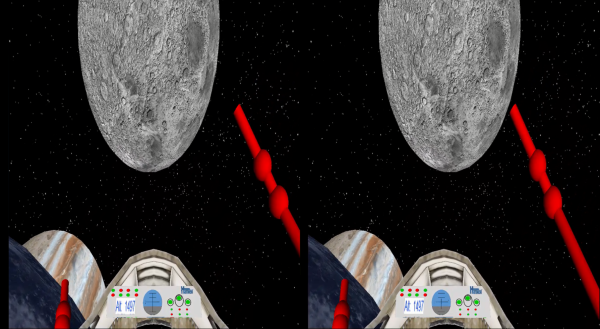
An additional benefit of using a 3D TV or projector with 3D glasses is that the hand commands are more readily interpreted by the Kinect, probably due to the smaller impact of the 3D glasses relative to the Oculus Rift on the human interpretation by the Kinect.
Application
Edit Sept 7th 2015: Modified the VI to remove the duplicate 3D scene. Thanks to Philippe_RSA for pointing out the error.
To demonstrate the use of LabVIEW to generate 3D images in SBS format, a simple application was developed. The application simply consists in balls of various sizes, colors, directions, and speeds, being thrown to the viewer. The code for this application is available for download from the current document.
Software requirements
Have the 3D TV or projector set as the 2nd monitor on your computer in 3D - SBS mode. Run the VI. The VI is configured for a resolution of 1920x1080 so if the TV or projector resolution is different, the 3D picture controls must be adjusted accordingly in size and position. Pressing any key stops the VI.
The LabVIEW version of the VI is 2014.
Hardware requirements
To view the 3D effects with the provided VI, a 3D tv or projector is required along with the compatible 3D glasses. The 3D tv or projector must be able to be manually set to 3D - SBS format. Automatic mode is unlikely to detect the appropriate 3D signal.
The VI and the videos were tested in SBS format on a single hardware combination: an Epson HC3000 projector with Samsung SSG-5150GB active 3D glasses. With that hardware, great 3D effects were observed with the provided VI.
3D Videos on Youtube
The 3D effects generated by LabVIEW can also be observed directly without the need to download the application or even have LabVIEW installed. Two videos were uploaded on Youtube in 3D SBS format. If the 3D TV or projector has access to Youtube, these 2 videos can be watched in 3D by setting the 3D TV or projector in 3D SBS mode. The links to those two videos are provided below. Those videos must be seen in full screen mode. Full-screen mode is disabled for the embedded video viewers of the current page.
Flying balls video in Side-By-Side format:
(link: www.youtube.com/watch?v=Oo4UYmfATnQ)
Spaceship video in 3D Side-By-Side format:
(link: www.youtube.com/watch?v=muypVkxVxSs)
Anaglyph format
Youtube offers the ability to convert a 3D SBS video into a 3D Anaglyph (red-blue encoding) video. For comparison, the two videos above were uploaded as 3D Anaglyph videos as well. The 3D effects should therefore be observed from any tv or computer monitor when wearing the well-known red-blue (red for the left eye) glasses. Full screen is not necessary with the anaglyph format this format can only be seen from a computer. For other type of viewers (tv, phones, etc.), the anaglyph format does not appear to be available.
To see the 3D effects, the anaglyph format requires the viewer's eyes and brain to make more effort than the SBS format. Some time is required for the eyes and brain to adapt which makes the anaglyph maybe less attractive for highly dynamic images. The 3D effects can be seen (at least for me) for the initial texts of both videos, and for the spaceship shape. However, the 3D effects are more difficult to perceive with the flying balls. The 3D effects can be observed for some balls but not for others. One possible reason is that the different diameters of the balls is a 3D depth indicator that might go against the stereo depth indicator. The large range of depth might also be a factor. The links to the anaglyph videos are provided below:
Flying balls video in Anaglyph format:
(link: https://www.youtube.com/watch?v=6pqkjpAjLos)
Spaceship video in Anaglyph fomat:
(link: www.youtube.com/watch?v=rofgKExS8_Q)
Notice that those four videos were generated by screen-capturing the VI front panels using Camtasia from TechSmith.
Summary
Excellent 3D effects can be obtained from a 3D tv or projector when using LabVIEW. LabVIEW provides the ability to develop applications to interact in real-time with 3D images, especially in combination with the Kinect. For some applications, the use of 3D perception might be beneficial to better communicate or verify an idea or concept. For those applications, LabVIEW provides tools to easily generate 3D images that can be observed using ubiquitous 3D tvs and projectors.
