From Friday, April 19th (11:00 PM CDT) through Saturday, April 20th (2:00 PM CDT), 2024, ni.com will undergo system upgrades that may result in temporary service interruption.
We appreciate your patience as we improve our online experience.
From Friday, April 19th (11:00 PM CDT) through Saturday, April 20th (2:00 PM CDT), 2024, ni.com will undergo system upgrades that may result in temporary service interruption.
We appreciate your patience as we improve our online experience.
10-06-2009 10:12 AM
10-07-2009 03:27 PM
There is no easy way to tell which version you are using. You already know about Help>>About. That is how we all check.
10-07-2009 05:06 PM - edited 10-07-2009 05:08 PM
You can add the following item to the LabVIEW.ini file to help you out. It will display the version and exe path of the version of LabVIEW that is running in each window's title bar. The downside is that it's a little verbose, but it helps!
showExePathInWindowTitle=True
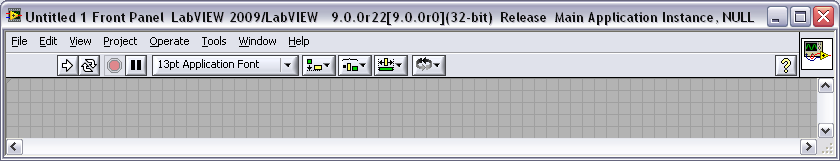
10-07-2009 05:29 PM
A bit verbose perhaps, but potentially useful nonetheless. I have requested a less-verbose option similar to this in the idea exchange.
http://forums.ni.com/t5/LabVIEW-Idea-Exchange/Add-LV-version-to-window-title/idi-p/998574
Any other "hidden" ini options similar to this?
10-07-2009 05:40 PM
Darin.K wrote:
Any other "hidden" ini options similar to this?
The LabVIEW Wiki has a collection.
10-07-2009 05:52 PM
smercurio_fc wrote:The LabVIEW Wiki has a collection.
Highlight Execution will never look the same again....![]()