- Subscribe to RSS Feed
- Mark Topic as New
- Mark Topic as Read
- Float this Topic for Current User
- Bookmark
- Subscribe
- Mute
- Printer Friendly Page
Darren's Weekly Nugget 02/08/2010
02-08-2010 04:15 PM
- Mark as New
- Bookmark
- Subscribe
- Mute
- Subscribe to RSS Feed
- Permalink
- Report to a Moderator
If you are interested in adding custom glyphs to your listboxes, multicolumn listboxes, and tree controls, there is a great library of nicely-sized images that ships with LabVIEW here:
[LabVIEW]\resource\framework\providers\icons
These images are widely used within LabVIEW dialogs (you've probably seen many of them in the Project Window). There are a few 48x48 and 128x128 images in there, but the majority are 16x16, which makes them perfect for use within list-based controls on the front panel, as seen here:
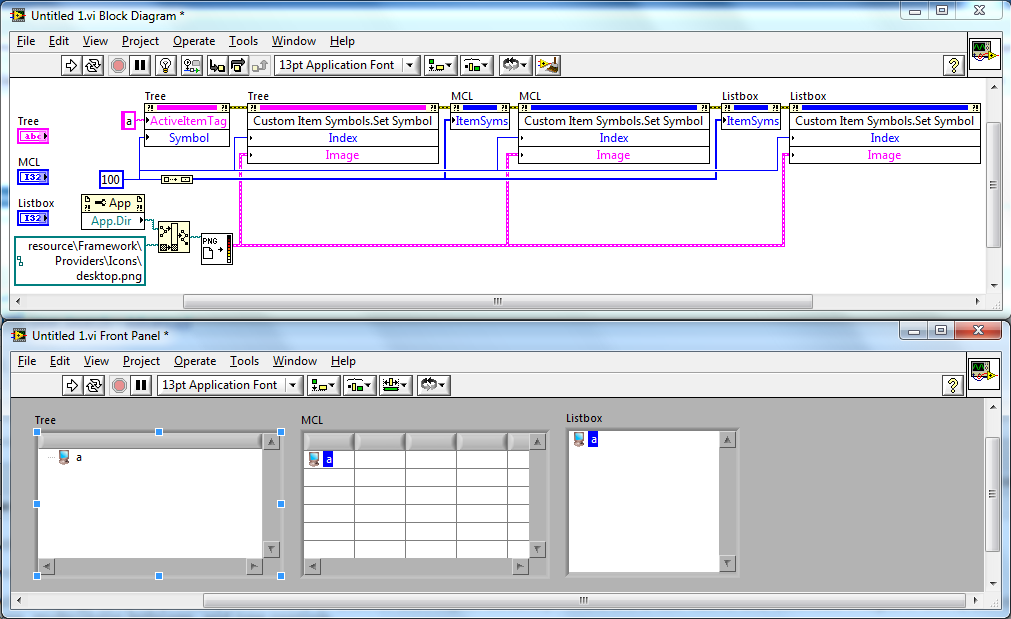
And a mini-nugget from the screenshot: notice that you can assign the image data for a particular glyph index *after* you've assigned that glyph index to a particular item in the tree/MCL/listbox.
02-08-2010 04:33 PM
- Mark as New
- Bookmark
- Subscribe
- Mute
- Subscribe to RSS Feed
- Permalink
- Report to a Moderator
02-08-2010 04:44 PM
- Mark as New
- Bookmark
- Subscribe
- Mute
- Subscribe to RSS Feed
- Permalink
- Report to a Moderator
If you have write access to the LabVIEW directory, you can add whatever you want into that folder, although you would need to remember to copy it over to any future LabVIEW installations.
I don't think the icon editor uses any of the glyphs in this folder...it uses the glyphs in [LabVIEW Data]\Glyphs, and I believe the contents of this folder are populated from ni.com upon first use of the Icon Editor. Also, not all of the glyphs in the icon editor library are 16x16.
02-08-2010 08:26 PM
- Mark as New
- Bookmark
- Subscribe
- Mute
- Subscribe to RSS Feed
- Permalink
- Report to a Moderator
I never thought of using Glyphs in listboxes... I didn't know that it could be done. I guess there are no limits to LabVIEW..
This is great. Hope to have a reason to implement it in a software in the near future..
Thanks Darren!
02-09-2010 03:36 AM
- Mark as New
- Bookmark
- Subscribe
- Mute
- Subscribe to RSS Feed
- Permalink
- Report to a Moderator
Thanks, Darren for point to this resource and nice nugget!
As small addition - there are some free NI icons also can be found here:
Andrey.
02-09-2010 11:46 AM
- Mark as New
- Bookmark
- Subscribe
- Mute
- Subscribe to RSS Feed
- Permalink
- Report to a Moderator
02-10-2010 07:07 AM
- Mark as New
- Bookmark
- Subscribe
- Mute
- Subscribe to RSS Feed
- Permalink
- Report to a Moderator
A nice collection of free 16x16 pixel general purpose glyphs are available here.
There are also 16x16 pixel national flags available from the same site located here.
I've used these in listboxes in the past with my own apps.
Nice nugget!
Coordinated Universal Time (UTC) format string: %^<%Y-%m-%dT%H:%M:%S%3uZ>T
02-10-2010 07:20 AM
- Mark as New
- Bookmark
- Subscribe
- Mute
- Subscribe to RSS Feed
- Permalink
- Report to a Moderator
Some links to icons collections:
(be careful - not all of them are commercial-free)
Andrey.
02-10-2010 07:57 AM
- Mark as New
- Bookmark
- Subscribe
- Mute
- Subscribe to RSS Feed
- Permalink
- Report to a Moderator
I'll have to pick up some of these icons sets. Here's one I use:
http://tango.freedesktop.org/Tango_Icon_Library
The link has 16x16, 22x22, and 32x32 icons. I use these in my listboxes and in my VI icons.
02-10-2010 08:06 AM
- Mark as New
- Bookmark
- Subscribe
- Mute
- Subscribe to RSS Feed
- Permalink
- Report to a Moderator
One additional thing:
I once created an 'upgrade tool' that would show the contents of a folder and subfolders in a tree control.
I wanted to display the system icon for each registered file type that was displayed in the tool. I used a private method of LabVIEW (Get Shell Icon of File) to retrieve the glyph, then loaded this into the symbols array of the tree.
I've attached the low level VI that retrieves the shell icon, but the VI is password protected. ( vi in LabVIEW 8.6)
This type of VI might be a nice addition to the standard LabVIEW libs, or may even already exist (I couldn't find it).
Coordinated Universal Time (UTC) format string: %^<%Y-%m-%dT%H:%M:%S%3uZ>T
