From Friday, April 19th (11:00 PM CDT) through Saturday, April 20th (2:00 PM CDT), 2024, ni.com will undergo system upgrades that may result in temporary service interruption.
We appreciate your patience as we improve our online experience.
From Friday, April 19th (11:00 PM CDT) through Saturday, April 20th (2:00 PM CDT), 2024, ni.com will undergo system upgrades that may result in temporary service interruption.
We appreciate your patience as we improve our online experience.
02-01-2010 11:29 AM
It can sometimes be difficult to deal with the formatting of strings on the front panels of user interface VIs. One problem in particular I've often had is bolding certain text in user-visible strings. One handy solution is to use [LabVIEW]\vi.lib\utility\error.llb\Bold Particular String.vi in the following manner:
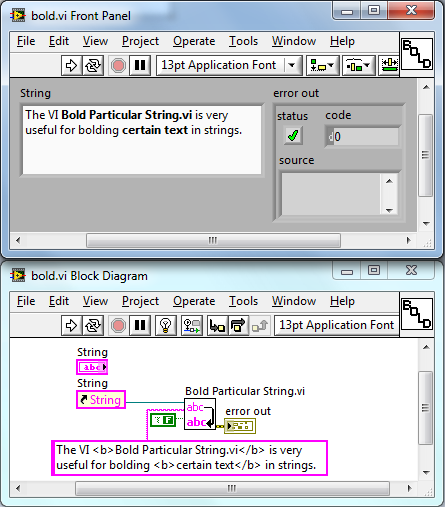
As you can see, any string contained in <b></b> tags will become bolded in the display string. This solution is much easier than having to find the correct character indices yourself.
02-01-2010 02:05 PM
02-01-2010 02:56 PM
I've written other nuggets over the years that promote VIs that aren't in the palettes, like this one and this one. Instead of repeating here my feelings on the utilization of non-palette VIs in vi.lib, I'll instead direct you to read my response in this thread.
02-01-2010 04:33 PM
That response (and thread) is actually the source of my question, not the answer, and I believe your other nuggets predate that post (or at least my reading of it). My question was simply, in light of the issue, is it still reasonable to use the non-pallete VIs directly, or should we get into the habit of making and using personal copies? They seem to be on somebody's radar screen now, which may not have always been the case. I was hoping that I could read into your continued endorsement that no major surprises are lurking.
02-01-2010 04:41 PM
My personal feeling is that you should use the vi.lib VIs as they are, under the looking-forward and looking-backward assumptions I made in the aforementioned thread.
02-02-2010 07:36 AM
02-02-2010 10:21 AM
Thanks Darren,
Have also thought about doing something similar but in reverse for linking out of string indicator. i.e put "refer to the error document for details"in a string indicator which would allow the user to fire off an event which would ultimately take them to some documentation or website even. Might be able to do a similar thing from this.
Craig
02-02-2010 01:16 PM
I found this which does what you said (saved in 8.5). Unfortunatly I can't find where it was originally posted (I believe it to be in these forums somewhere) but I don't have the name of the original uploader, or even the name of the original archive. The example works, but one thing is it is picky about having <B> instead of <b> and <SIZE> instead of <size>, which is easily fixable.
Unofficial Forum Rules and Guidelines
Get going with G! - LabVIEW Wiki.
16 Part Blog on Automotive CAN bus. - Hooovahh - LabVIEW Overlord
02-02-2010 02:42 PM
Funny, the VIs in the error tools are case ignorant (both <B> and <b> work), however when using the VI description, only <B> works.
Ton
02-03-2010 07:26 AM