- Subscribe to RSS Feed
- Mark Topic as New
- Mark Topic as Read
- Float this Topic for Current User
- Bookmark
- Subscribe
- Mute
- Printer Friendly Page
Excel Colour properties modified via LabVIEW
08-31-2007 10:51 AM
- Mark as New
- Bookmark
- Subscribe
- Mute
- Subscribe to RSS Feed
- Permalink
- Report to a Moderator
Hello,
I’ve asked a similar question earlier in the week to which smercurio_fc responded with a great code example. I’d like to change the background colour of a cell in an Excel worksheet if the number is below a certain threshold, as the data is being dumped into the Excel file real-time. I’m almost there, it seems as though I require a little code between the REFNUM of the Open/Create/Replace File VI and the REFNUM of the Property Node VI?
Find block diagram attached. (sorry, I don’t have the proper tools to save as a PNG file)
Thank you greatly in advance for your support!
08-31-2007 11:23 AM
- Mark as New
- Bookmark
- Subscribe
- Mute
- Subscribe to RSS Feed
- Permalink
- Report to a Moderator
Hi,
I tried conditional formatting in a spreadsheet and then imported it into an ActiveX control spreadsheet and the contional formatting didn't work. Does anyone know how to get that to work?
Albert
08-31-2007 12:51 PM
- Mark as New
- Bookmark
- Subscribe
- Mute
- Subscribe to RSS Feed
- Permalink
- Report to a Moderator
09-04-2007 09:53 AM - edited 09-04-2007 09:53 AM
- Mark as New
- Bookmark
- Subscribe
- Mute
- Subscribe to RSS Feed
- Permalink
- Report to a Moderator
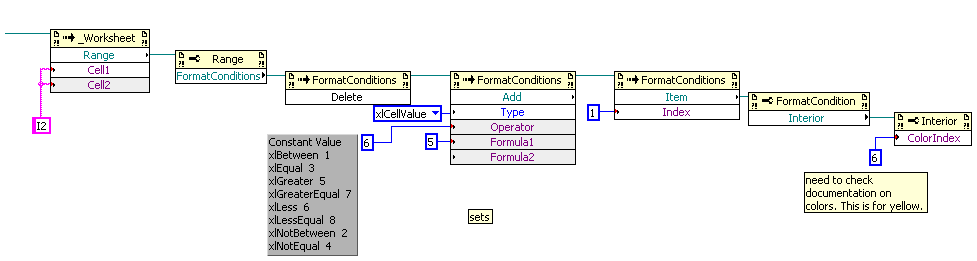
Message Edited by smercurio_fc on 09-04-2007 09:54 AM
09-06-2007 10:49 AM
- Mark as New
- Bookmark
- Subscribe
- Mute
- Subscribe to RSS Feed
- Permalink
- Report to a Moderator
Smercurio,
Thanks for your continued support. I've worked around the number threshold aspect. What I'm really trying to do is be efficient in the execution of the code. My present code makes use of the Open/Create/Replace File VI to enable the dumping of data. What I was really trying to do was interconnect that Open/Create/Replace File VI with the Property Node VI via the REFNUM of both VIs. If this can be done than this would permit me to change the background color of the cell whilst the data is being dumped into the Excel sheet real-time, and this background color would change according to the value of the number being dumped real-time.
Sincerely.
09-06-2007 11:12 AM
- Mark as New
- Bookmark
- Subscribe
- Mute
- Subscribe to RSS Feed
- Permalink
- Report to a Moderator
02-21-2010 08:27 PM
- Mark as New
- Bookmark
- Subscribe
- Mute
- Subscribe to RSS Feed
- Permalink
- Report to a Moderator
Smercurio,
Your in-code comment listing the xl Constants was very helpful. You also mentioned checking the documentation for xl colors. Where do you find such documentation? I've searched all over microsoft's website to no avail.
Thanks,
Andrew
02-21-2010 10:34 PM
- Mark as New
- Bookmark
- Subscribe
- Mute
- Subscribe to RSS Feed
- Permalink
- Report to a Moderator
03-03-2010 07:10 PM
- Mark as New
- Bookmark
- Subscribe
- Mute
- Subscribe to RSS Feed
- Permalink
- Report to a Moderator
smercurio,
Can you attach your source code of the Example_BD.png to this thread? I'm trying to duplicate your work, but my outputs "Add" and "Item" on my invoke nodes "FormatConditions" are purple (variant type?) instead of green (reference type) as in your png, which makes it impossible for me to wire to the "FormatCondition" property node to make use of the "Interior" reference type.
Thanks,
Andrew
03-04-2010 09:16 AM
- Mark as New
- Bookmark
- Subscribe
- Mute
- Subscribe to RSS Feed
- Permalink
- Report to a Moderator
