- Subscribe to RSS Feed
- Mark Topic as New
- Mark Topic as Read
- Float this Topic for Current User
- Bookmark
- Subscribe
- Mute
- Printer Friendly Page
How to write a cluster and/or variant to a text file?
10-28-2006 06:04 AM
- Mark as New
- Bookmark
- Subscribe
- Mute
- Subscribe to RSS Feed
- Permalink
- Report to a Moderator
Is there a simple way to write a cluster and/or variant to a text file and vice versa? (please see the attached file). I tried to unbundle each of the components inside the cluster, convert all of them to the same type (i.e. strings). After that I concatenate them into a string and write to a file. It works fine, but it's definitely not good for future upgrade.
thanks very much,
Anh
10-28-2006 01:05 PM
- Mark as New
- Bookmark
- Subscribe
- Mute
- Subscribe to RSS Feed
- Permalink
- Report to a Moderator
___________________
Try to take over the world!
11-01-2006 03:32 AM
- Mark as New
- Bookmark
- Subscribe
- Mute
- Subscribe to RSS Feed
- Permalink
- Report to a Moderator
Thanks for your help. OpenG has some great functions in their package, but it doesn't seem like any of these make read/write cluster from/to text file a simple task. I decided to just use standard XML library to load and save cluster in xml format.
11-01-2006 03:54 AM
- Mark as New
- Bookmark
- Subscribe
- Mute
- Subscribe to RSS Feed
- Permalink
- Report to a Moderator
The Variant Configuration File palette has 2 VIs, one for writing a cluster to a text file and one for reading it back. After reading the file you can pass it through a Variant to Data primitive to convert it to the cluster data type. It really can't get much simpler than that.
The advantage this has over XML is that the files are much easier to read and modify using a simple text editor.
___________________
Try to take over the world!
11-06-2006 02:38 AM
- Mark as New
- Bookmark
- Subscribe
- Mute
- Subscribe to RSS Feed
- Permalink
- Report to a Moderator
After 3 tries of installation of the VariantPackage, I could not load the Wirte_INI_Cluster since it always looks for the missing Format_Variant_Into_String VI. I decided to use the xml format, but still very curious to find out how the cluster<-->text file work. If you happen to have an example of how this work, I'd appreciate it.
thanks,
Anh
11-06-2006 04:19 AM
- Mark as New
- Bookmark
- Subscribe
- Mute
- Subscribe to RSS Feed
- Permalink
- Report to a Moderator
11-06-2006 09:43 AM
- Mark as New
- Bookmark
- Subscribe
- Mute
- Subscribe to RSS Feed
- Permalink
- Report to a Moderator
The VI you're missing is part of the String package. Personally, I think it's best to simply download all the packages and then you don't have these problems.
Anyway, in the attached example (7.0) you can see that the VIs go over the cluster recursively and saves the data from each control by using its label.
Unclebump usually gives good advice, but in this case I would stay far away from his method, because if you need to change the structure of your cluster, you will have to write some additional code to convert the data from the file which you already saved.
___________________
Try to take over the world!
11-06-2006 09:46 AM
- Mark as New
- Bookmark
- Subscribe
- Mute
- Subscribe to RSS Feed
- Permalink
- Report to a Moderator
Of course, there's a small bug in the code. The loop on the left should look like this.
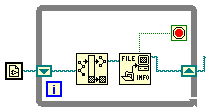
___________________
Try to take over the world!
11-06-2006 06:12 PM
- Mark as New
- Bookmark
- Subscribe
- Mute
- Subscribe to RSS Feed
- Permalink
- Report to a Moderator
02-16-2007 03:07 PM
- Mark as New
- Bookmark
- Subscribe
- Mute
- Subscribe to RSS Feed
- Permalink
- Report to a Moderator
This was actually a bug in the oglib_variantconfig (OpenG Variant Configuration File) package -- it was not declaring the dependency on oglib_string (OpenG String Tools) package. I have just released a new version of oglib_variantconfig (version 2.7-2) that fixes this problem. Now when you try to install oglib_variantconfig, it will automatically install oglib_string, too.
@tst wrote:
The VI you're missing is part of the String package. Personally, I think it's best to simply download all the packages and then you don't have these problems.
See here for more info on the oglib_variantconfig-2.7-2 release.
