- Subscribe to RSS Feed
- Mark Topic as New
- Mark Topic as Read
- Float this Topic for Current User
- Bookmark
- Subscribe
- Mute
- Printer Friendly Page
Can I get Labview to give me a array of what hard drives are on my local computer???
04-03-2005 12:11 PM
- Mark as New
- Bookmark
- Subscribe
- Mute
- Subscribe to RSS Feed
- Permalink
- Report to a Moderator
What I want to do is automatically search the computer for any hard drives it has,
so that the app can work on any computer.
The aim is to use volume info, to monitor all of the hard drives,
and when the drive is say 90% full, it can send out an e-mail warning you off this.
I can self specify the drive letters, but can it be done automatically??
Thanks,
Pete
04-03-2005 01:07 PM
- Mark as New
- Bookmark
- Subscribe
- Mute
- Subscribe to RSS Feed
- Permalink
- Report to a Moderator
___________________
Try to take over the world!
04-03-2005 02:37 PM
- Mark as New
- Bookmark
- Subscribe
- Mute
- Subscribe to RSS Feed
- Permalink
- Report to a Moderator
Just wire an empty path to "List Directory". Wire the directory names array output to a FOR loop containing "Build Path" followed by "Volume Info" to get the desired information. The code picture shows an example how to display it in a table (...which reminds me to get a bigger drive ;)).
04-03-2005 03:36 PM
- Mark as New
- Bookmark
- Subscribe
- Mute
- Subscribe to RSS Feed
- Permalink
- Report to a Moderator
___________________
Try to take over the world!
01-13-2006 06:27 AM
- Mark as New
- Bookmark
- Subscribe
- Mute
- Subscribe to RSS Feed
- Permalink
- Report to a Moderator
@tst wrote:
Sure. Strip the path from c:\, like this.
You do not need to strip the path, just wire an empty path constant to it. Albeit not well documented, the List Directory function treats an empty path as the root of the file system and for Windows this is the container hosting all drives. It is supposed to be platform independant, so a good way to completely and recursively enumerate the entire filesystem.
Rolf Kalbermatter

01-13-2006 07:44 AM
- Mark as New
- Bookmark
- Subscribe
- Mute
- Subscribe to RSS Feed
- Permalink
- Report to a Moderator
Very nice Altenbach,
I would have stopped at the drive letters only. But I like the way you display the drive info. It may (probably will) be useful one day.
Thanks,
Ray
01-13-2006 08:37 AM
- Mark as New
- Bookmark
- Subscribe
- Mute
- Subscribe to RSS Feed
- Permalink
- Report to a Moderator
01-13-2006 11:23 AM - edited 01-13-2006 11:23 AM
- Mark as New
- Bookmark
- Subscribe
- Mute
- Subscribe to RSS Feed
- Permalink
- Report to a Moderator
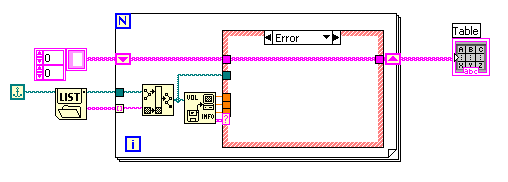
Message Edited by altenbach on 01-13-2006 09:24 AM
01-13-2006 02:11 PM
- Mark as New
- Bookmark
- Subscribe
- Mute
- Subscribe to RSS Feed
- Permalink
- Report to a Moderator
A side note: LV8 changed the behaivor of Volume Info. It now outputs I64 values for size and free rather than DBL for size ,used, and free. I like that the sizes are now interger (as it should be) and 64 bit will be important as disk sizes continue to grow. But I am flummuxed as to why they chose I64 over U64. How do you have a negative volume size?
01-13-2006 02:30 PM
- Mark as New
- Bookmark
- Subscribe
- Mute
- Subscribe to RSS Feed
- Permalink
- Report to a Moderator
