From Friday, April 19th (11:00 PM CDT) through Saturday, April 20th (2:00 PM CDT), 2024, ni.com will undergo system upgrades that may result in temporary service interruption.
We appreciate your patience as we improve our online experience.
From Friday, April 19th (11:00 PM CDT) through Saturday, April 20th (2:00 PM CDT), 2024, ni.com will undergo system upgrades that may result in temporary service interruption.
We appreciate your patience as we improve our online experience.
05-09-2005 04:49 PM
05-09-2005 06:22 PM - edited 05-09-2005 06:22 PM
Message Edited by altenbach on 05-09-2005 04:27 PM
05-09-2005 06:34 PM
03-06-2008 12:18 PM
03-06-2008 01:13 PM - edited 03-06-2008 01:20 PM
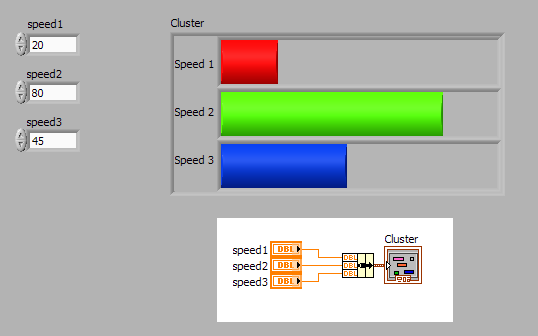
03-06-2008 04:31 PM
04-28-2014 06:48 AM
So glad these forums exist. Spent the last 3 hours thinking exactly the same way as the OP before I found this thread. Thank you Altenbach and my kudos duly given (albeit to a 6 year old post!).
11-05-2014 05:31 PM
How can I programatically display number of sliders based on raw data and show pass (green) and Fail (red) on 2 sliders? Please see attach VI.
11-05-2014 05:47 PM
Clusters have a fixed number of elements.
If all bars have the same style, just use an array of bars instead and programmatically resize the container to change the number of visible elements.
The code you have attached makes very little sense. What is the purpose of the shift register, for example?
11-05-2014 05:52 PM
@altenbach wrote:
If all bars have the same style, just use an array of bars instead and programmatically resize the container to change the number of visible elements.
Here's what I had in mind.