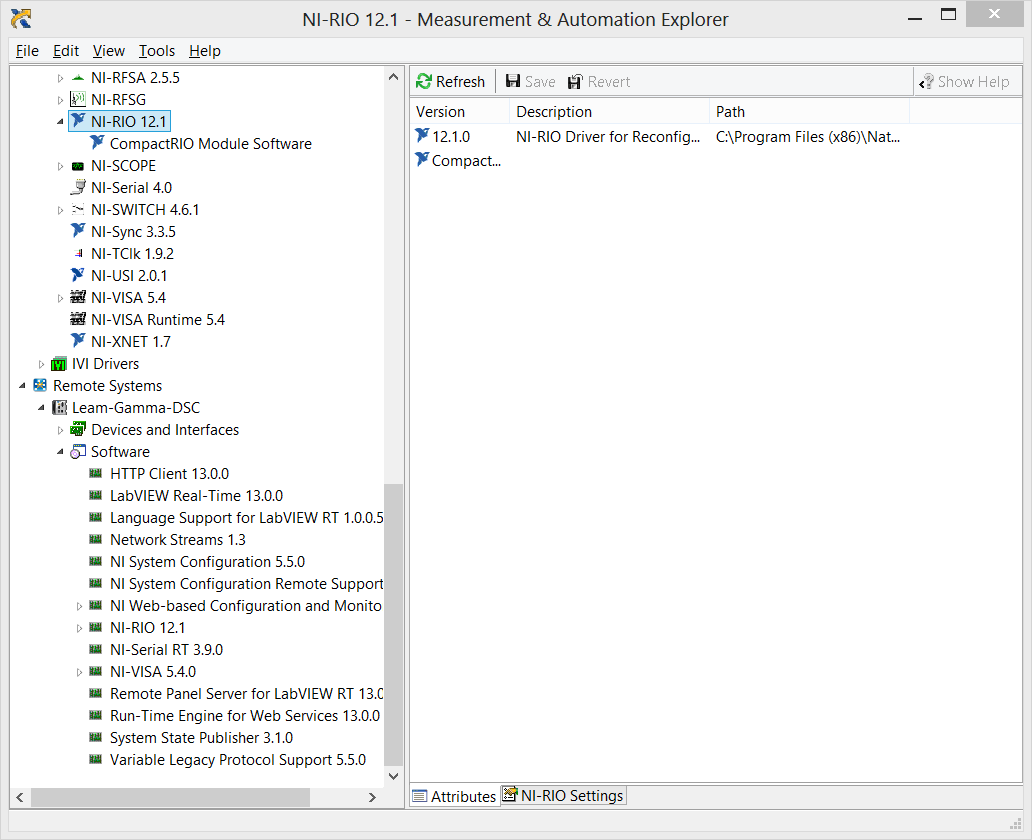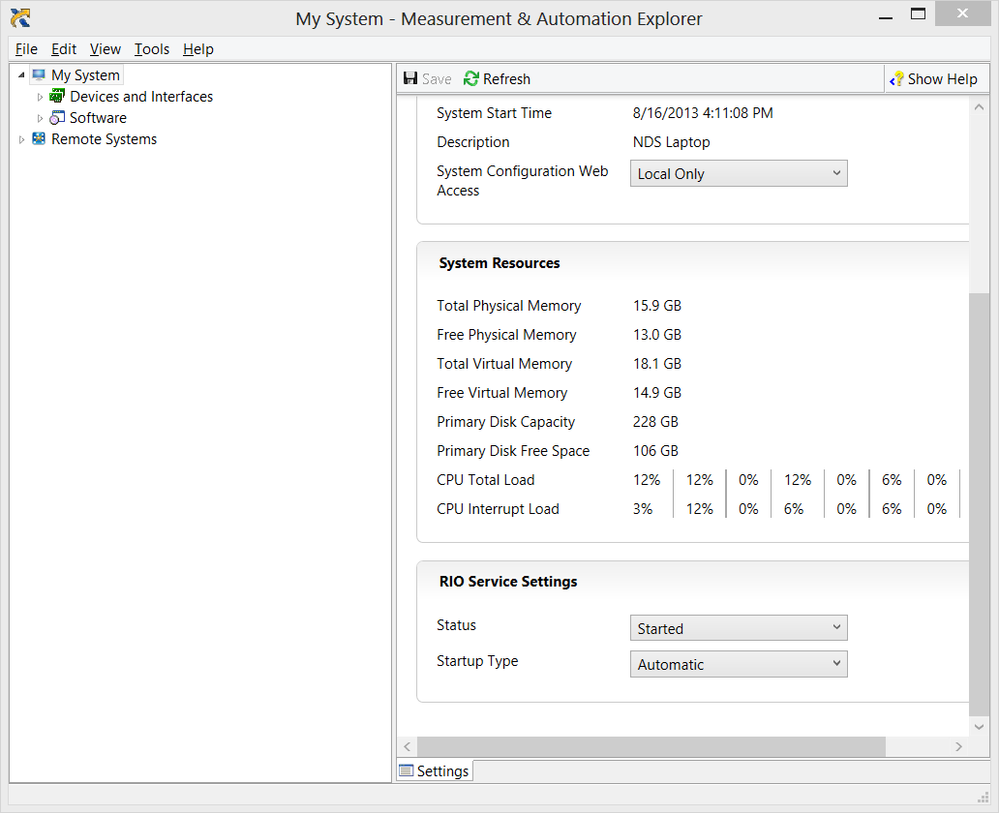- Subscribe to RSS Feed
- Mark Topic as New
- Mark Topic as Read
- Float this Topic for Current User
- Bookmark
- Subscribe
- Mute
- Printer Friendly Page
Can not search CRIO 9074 in Labview Project.
05-09-2011 12:50 AM
- Mark as New
- Bookmark
- Subscribe
- Mute
- Subscribe to RSS Feed
- Permalink
- Report to a Moderator
hi, I am using CRIO 9074 with labview RT 10.0 and labview 2010. While I connect CRIO 9074 with Host PC(Windows 7), I can find CRIO target in MAX, and I can also ping to the CRIO target sucessfull. However, when I am creating a CRIO project in Labview, I cannot search any CRIO target in the project. Is there anybody can help me to solve this problem ? Thanks~~
05-10-2011 05:09 AM
- Mark as New
- Bookmark
- Subscribe
- Mute
- Subscribe to RSS Feed
- Permalink
- Report to a Moderator
Have you ever installed the software (Labview RT) required in RT target?
Tao Hou
NISH
05-23-2011 11:55 AM
- Mark as New
- Bookmark
- Subscribe
- Mute
- Subscribe to RSS Feed
- Permalink
- Report to a Moderator
Here is a KB to describe partially what may be going on. It may be that you do not have RT installed on your computer (therefore you wouldn't be even able to add simulated targets to your LV project) or you may just not have the correct version of RIO on your controller and PC .
07-19-2013 08:40 AM
- Mark as New
- Bookmark
- Subscribe
- Mute
- Subscribe to RSS Feed
- Permalink
- Report to a Moderator
I am having the same problem as the original poster - Max can see the cRIO-9074, but the hardware doesn not show up when I look for NEW targets or devices in a new project. If you look at the attached screen image, it would appear all the necessary software has been loaded on the unit. What am I missing?
Thanks,
Tom
07-23-2013 12:29 PM
- Mark as New
- Bookmark
- Subscribe
- Mute
- Subscribe to RSS Feed
- Permalink
- Report to a Moderator
Once i had the same problem.But i solved .Try the following
1) Disable windows firewall/Antivirus firewall settings
2) Disable/Uninstall Antivirus programs
3) Use compatible antivirus programs
I used Mc afee, and till now does't create any problem. Check the compatibility of the hardware and version of LabVIEW software. To know the compatiblity click the link
07-25-2013 12:16 PM
- Mark as New
- Bookmark
- Subscribe
- Mute
- Subscribe to RSS Feed
- Permalink
- Report to a Moderator
I uninstalled all the software on the target, and reinstalled the recommended "NI-RIO 12.0 with NI Scan Engine support - August 2012".
No joy - I still cannot see the target to add to a project. Any suggestions?
08-16-2013 12:17 PM
- Mark as New
- Bookmark
- Subscribe
- Mute
- Subscribe to RSS Feed
- Permalink
- Report to a Moderator
I am experiencing a similar problem. The cRIO aapears in MAX, but not in LabVIEW when I try to add the target.
I have installed LabVIEW 2013 (32-bit) and the FPGA, RT, and RIO modules. I have tried following all of the posts and articles about this issue and have re-installed everything multiple times.
I am using Windows 8 with a crossover cable to a cRIO-9073.
08-16-2013 01:01 PM
- Mark as New
- Bookmark
- Subscribe
- Mute
- Subscribe to RSS Feed
- Permalink
- Report to a Moderator
I downloaded & installed “NI-RIO Device Drivers February 2013”. Project now sees my cRIO chassis.
Tom
08-16-2013 04:23 PM
- Mark as New
- Bookmark
- Subscribe
- Mute
- Subscribe to RSS Feed
- Permalink
- Report to a Moderator
I figured it out.
In MAX, I needed to tell the RIO service to start.
08-20-2013 12:58 PM
- Mark as New
- Bookmark
- Subscribe
- Mute
- Subscribe to RSS Feed
- Permalink
- Report to a Moderator
Uninstallation and reinstallation of labview mostly does't solve the problem. Format C drive try a clean installation of Windows and Labview. Try formating target and install RIO or boot compact RIO in safe mode
10-30-2013 05:04 AM
- Mark as New
- Bookmark
- Subscribe
- Mute
- Subscribe to RSS Feed
- Permalink
- Report to a Moderator
you are right. i download NIRIO130 and did it