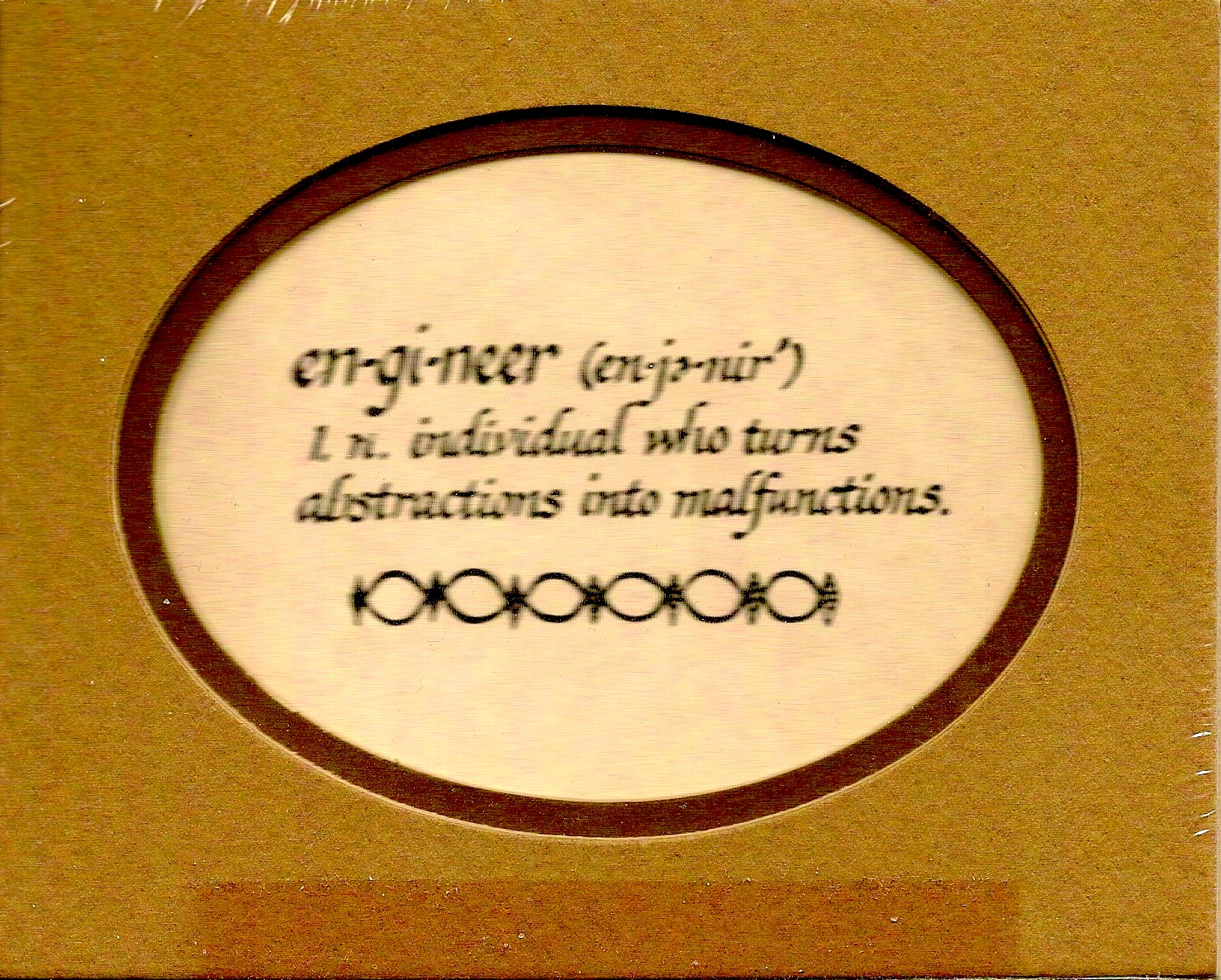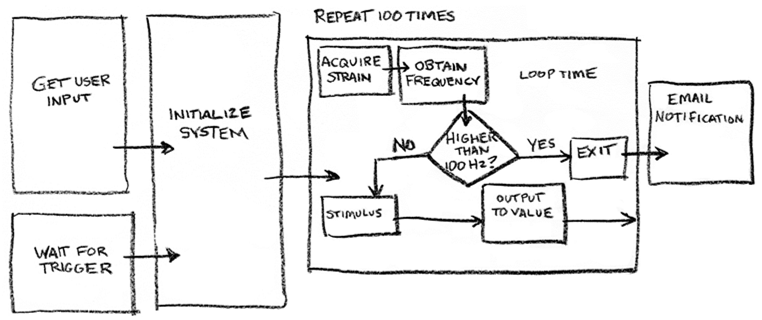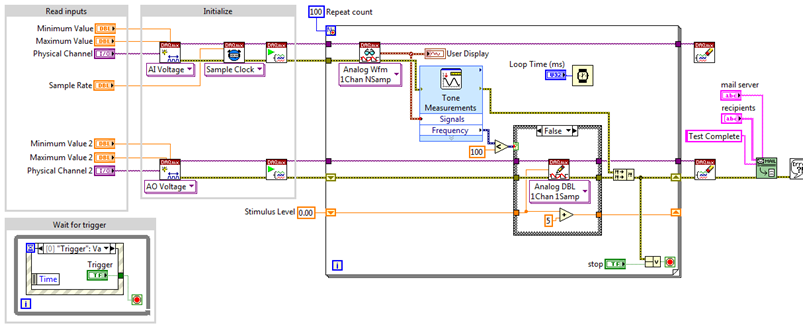- Subscribe to RSS Feed
- Mark Topic as New
- Mark Topic as Read
- Float this Topic for Current User
- Bookmark
- Subscribe
- Mute
- Printer Friendly Page
Introducing LabVIEW to non-programmers - general LabVIEW introduction presentation?
02-06-2015 04:51 AM
- Mark as New
- Bookmark
- Subscribe
- Mute
- Subscribe to RSS Feed
- Permalink
- Report to a Moderator
Hoping to draw on the wisdom of the community but has anyone had to give a presentation about LabVIEW to a group of people that are a mix of non-programmers / non-technical and scientists. I have been asked to present about my job to employees on our graduate scheme and wanted to give a brief introduction to LabVIEW before talking about my job and the projects I work on.
I'm looking for anything that would help describe or show the basics of LabVIEW - whether that be a simple explanation of what LabVIEW is / some introductory slides about LabVIEW or even any interesting/fun ways of describing LabVIEW programming.
I'm going to throw in a simple demonstration of some LabVIEW programming and will take some hardware along to show what I use - but it's the trying to explain LabVIEW in an interesting way to a bunch of people that may never have used or heard of LabVIEW before.
Has anyone got or seen any materials that might help me?
Thanks in advance!
02-06-2015 07:37 AM
- Mark as New
- Bookmark
- Subscribe
- Mute
- Subscribe to RSS Feed
- Permalink
- Report to a Moderator
I was asked to do a 3 hour presentation at one of my local universities about a year ago. NI had a presentation already made up that used the myDAQ. You might want to try to get a hold of somebody in the NI Education department. I'd have to dig to find it.
There are only two ways to tell somebody thanks: Kudos and Marked Solutions
Unofficial Forum Rules and Guidelines
"Not that we are sufficient in ourselves to claim anything as coming from us, but our sufficiency is from God" - 2 Corinthians 3:5
02-06-2015 02:57 PM
- Mark as New
- Bookmark
- Subscribe
- Mute
- Subscribe to RSS Feed
- Permalink
- Report to a Moderator
I gave a presentation to out Mac Users Group two years ago. While there are some engineers and scientists who are members, many have trouble operating their email clients. The presentation was about more than just LV, although the demonstrations were mostly LV.
PM me with your contact information and I can send you the graphics. Some of them are rather meaningless without the context but you may get some ideas.
Lynn
02-08-2015 09:24 AM
- Mark as New
- Bookmark
- Subscribe
- Mute
- Subscribe to RSS Feed
- Permalink
- Report to a Moderator
I'm yet another person who has begged the School of Engineering to "allow" me to give a mini-course, or a few lectures, on LabVIEW. The best I've gotten is to be allowed to give a 2-hour talk to (some of) the Senior BME students during their final semester while they are working on their Senior Design Project (talk about "Too Little, Too Late"). Some have "heard of" LabVIEW, almost none know what it is. I try to emphasize the Acronym (Laboratory Virtual Instrument Engineering Workshop), talk about the simplicity of building a "Instrument" where you can rearrange the layout without drilling more holes in aluminum, emphasize the virtues of Data Flow and the inherent parallelism of LabVIEW (can do multiple things "at the same time"), talk about the fact that Time is an important concept in LabVIEW, and mention the variety of devices that "naturally" connect (including cameras, simple/inexpensive A/D, Digital I/O, etc.). I've also been known to mention myDAQ and myRIO ...
If there is time/interest, I've also done a simple "Hands-On" Lab where we design/build a Touch Sensor using an NI USB-6009, which has a simple A/D converter. The sensor consists of the 6009 and a 1MOhm resistor across a pair of Analog In pins -- when you touch one side of the resistor (presuming you are indoors), you couple in lots of 60Hz noise. We start with MAX, just "looking at" the device (and how easy it is to "play" with it in MAX), test out the concept of watching the Analog input with MAX and seeing what happens when the resistor is touched, developing a MAX Task to encapsulate this knowledge, then discussing how we might want to design an Instrument to make use of this. Along the way, we talk a little about Signals, tradeoff between Sampling Rate, Sampling Time, and Response Time, discuss visualization (Graph/Chart/Dial), Controls (Gain, Threshold). You can get a lot done (by the students, not by the Instructor!) in two hours.
Bob Schor
P.S. -- this year, one student came up to me after my talk and asked about I2C, and if it could be done in LabVIEW. He was into robotics, and seemed pretty sharp. My colleague who runs the Senior Design class, and is not a LabVIEW user or fan, but is into micro-controllers, said "Oh, you need a pretty expensive piece of NI Hardware to handle I2C". Well, this is a student, who could purchase a myRIO at the Student Price, and myRIO can certainly handle I2C (which is what I told him).
02-08-2015 02:28 PM
- Mark as New
- Bookmark
- Subscribe
- Mute
- Subscribe to RSS Feed
- Permalink
- Report to a Moderator
I agree with your colleague in this instance, Bob. LabVIEW licence + myRIO, even at student prices is IMO an expensive way to drive I2C. An Arduino costs peanuts and is ideal for this.
02-08-2015 03:00 PM - edited 02-08-2015 03:01 PM
- Mark as New
- Bookmark
- Subscribe
- Mute
- Subscribe to RSS Feed
- Permalink
- Report to a Moderator
Sam_Sharp wrote:
I'm going to throw in a simple demonstration of some LabVIEW programming and will take some hardware along to show what I use - but it's the trying to explain LabVIEW in an interesting way to a bunch of people that may never have used or heard of LabVIEW before.
I always think demonstrations are the way to go, especially if you have some hardware. Like Bob said, start with test panels then move to the example finder. If you add a write to measurement file at the end of the example it can be pretty impressive to people who haven't used LabVIEW if you show them you can aquire a signal, see it in real time, and write it to an excel file in a couple if minutes.
I'm looking for anything that would help describe or show the basics of LabVIEW - whether that be a simple explanation of what LabVIEW is / some introductory slides about LabVIEW or even any interesting/fun ways of describing LabVIEW programming.
We do have a bunch of premade slides like Crossrulz mentioned and I'll see if I can get you a contact on Monday for that. We have two slides in particular I really like. One shows a hand drawn flow chart and then the next slide is the same thing in LabVIEW. They obviously look very similar and I think it helps people who have never seen LabVIEW before or don't really know programming understand what is happening on the block diagram. This also transitions really well into talking about dataflow and parallelism "You wouldn't want to make a decision without all the information you need right? At the same time, once you have all the information you need, nothing is stopping you from making that decision.".
02-08-2015 03:57 PM
- Mark as New
- Bookmark
- Subscribe
- Mute
- Subscribe to RSS Feed
- Permalink
- Report to a Moderator
Matt J,
Have those two slides been published anywhere? They sound like something which should be in every introdcution to LV programming.
Lynn
02-08-2015 04:55 PM
- Mark as New
- Bookmark
- Subscribe
- Mute
- Subscribe to RSS Feed
- Permalink
- Report to a Moderator
Lynn,
Not sure. The slides are part of one of our hands-on events and I'm not sure how difficult they are to get (I couldn't find them with a quick google search). Crossrulz was able to get one but he is also a very active community member.
My advice for Sam would be to reach out to your local sales rep, it is their job to make sure you are successful and I am sure they are very familiar with explaining our products to people with all levels of technical knowledge.
02-10-2015 04:15 AM
- Mark as New
- Bookmark
- Subscribe
- Mute
- Subscribe to RSS Feed
- Permalink
- Report to a Moderator
Matt, my sales rep has sent me the "Introduction to Graphical System Design" and the "Intro to LabVIEW Basics" powerpoint that has the two slides you mentioned:
(I'm not sure if NI would want me to post the whole presentation without permission but I figured that screenshots of these slides would be OK)
Quite a lot of the presentation seems to be focussed on introducing LabVIEW to programmers of other languages - it's a lot of comparisons between textual/graphical procedural/dataflow programming (e.g. loops, conditionals, function calls) but there's certainly some useful information there (especially those two slides which would work for non-programmers - who doesn't love flow charts?!).
The second presentation is more aimed at management (ROI, accelerating productivity etc.) considering choosing LabVIEW / NI for applications.
I think for the demonstration I'll use a myRIO as I have one at my disposal - hadn't thought about that but I should be able to put together a simple demonstration I'm sure! 🙂
Thanks all for the help - given me lots to go on!