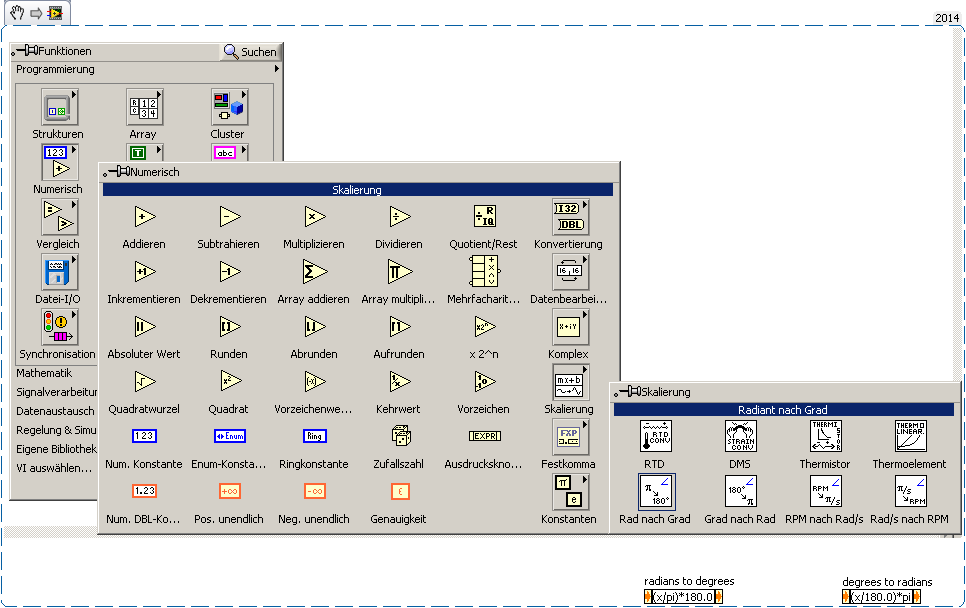- Subscribe to RSS Feed
- Mark Topic as New
- Mark Topic as Read
- Float this Topic for Current User
- Bookmark
- Subscribe
- Mute
- Printer Friendly Page
Fit a line into a circle based on centrepoint and angle in degrees
Solved!11-27-2014 03:20 AM
- Mark as New
- Bookmark
- Subscribe
- Mute
- Subscribe to RSS Feed
- Permalink
- Report to a Moderator
Hi everyone,
I want to fit a line based on two values I got , the centre (x,y) and the angle in degrees from the top of the circle, is this possible? (see the attached picture for more clarification)
Solved! Go to Solution.
11-27-2014 05:28 AM
- Mark as New
- Bookmark
- Subscribe
- Mute
- Subscribe to RSS Feed
- Permalink
- Report to a Moderator
Sure, just draw a line from (x,y) to (x+radius*cos(angle),y+radius*sin(angle))
Angle needs to be in radians (so angle=2*pi*angle in degrees)
In fact you probably need to faff about a bit to get the angle as you defined it, so in the top equation I think it would actually be (90-angle) in place of angle. Try it and see what it does.
11-27-2014 06:15 AM - edited 11-27-2014 06:19 AM
- Mark as New
- Bookmark
- Subscribe
- Mute
- Subscribe to RSS Feed
- Permalink
- Report to a Moderator
Thanks, I will give it a try!
btw, you said:
... to faff about a bit...
What does that mean (I'm from the netherlands and don't speak english very good:))
11-27-2014 06:38 AM
- Mark as New
- Bookmark
- Subscribe
- Mute
- Subscribe to RSS Feed
- Permalink
- Report to a Moderator
doesn't matter, it worked perfectly!! many thanks!
11-28-2014 03:00 AM
- Mark as New
- Bookmark
- Subscribe
- Mute
- Subscribe to RSS Feed
- Permalink
- Report to a Moderator
Angle needs to be in radians ( that didn't work with your way, i did it by divide the degrees with 180 and multiply it with pi)
11-28-2014 03:28 AM - edited 11-28-2014 03:31 AM
- Mark as New
- Bookmark
- Subscribe
- Mute
- Subscribe to RSS Feed
- Permalink
- Report to a Moderator
There are also "degree to radians" and radians to degrees" functions on the pallette somewhere. I usually locate them with the quickdrop (ctrl+space), they're just already-filled expression nodes, but they save you some time...
EDIT: Programming -> Numeric -> Scaling
Jarle Ekanger, MSc, PhD, CLD
Flow Design Bureau AS
- "The resistance of wires in LabVIEW is not dependent on their length."
11-28-2014 03:51 AM
- Mark as New
- Bookmark
- Subscribe
- Mute
- Subscribe to RSS Feed
- Permalink
- Report to a Moderator
I don't have it in Labview, probably It's a function in newer labview (I use 2010 fall)
12-09-2014 05:19 AM
- Mark as New
- Bookmark
- Subscribe
- Mute
- Subscribe to RSS Feed
- Permalink
- Report to a Moderator
12-09-2014 06:15 AM
- Mark as New
- Bookmark
- Subscribe
- Mute
- Subscribe to RSS Feed
- Permalink
- Report to a Moderator