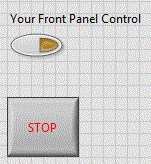- Subscribe to RSS Feed
- Mark Topic as New
- Mark Topic as Read
- Float this Topic for Current User
- Bookmark
- Subscribe
- Mute
- Printer Friendly Page
Use VISA when connected directly via RS232?
10-08-2012 09:46 AM - edited 10-08-2012 09:56 AM
- Mark as New
- Bookmark
- Subscribe
- Mute
- Subscribe to RSS Feed
- Permalink
- Report to a Moderator
I'm not using a DAQ to connect to a pressure transducer I'm trying to read from. Do I need to use VISA to connect the gage to LabVIEW?
10-08-2012 09:58 AM
- Mark as New
- Bookmark
- Subscribe
- Mute
- Subscribe to RSS Feed
- Permalink
- Report to a Moderator
VISA is the preferable way to use the COM port in LabVIEW.
There are only two ways to tell somebody thanks: Kudos and Marked Solutions
Unofficial Forum Rules and Guidelines
"Not that we are sufficient in ourselves to claim anything as coming from us, but our sufficiency is from God" - 2 Corinthians 3:5
10-24-2012 09:48 AM
- Mark as New
- Bookmark
- Subscribe
- Mute
- Subscribe to RSS Feed
- Permalink
- Report to a Moderator
can anybody please help in controlling the direction of dc motor through switches in front panel..i.e if i press switch1, motor moves in CW direction and if i press another switch, it rotates in acw direction..
10-25-2012 10:48 AM
- Mark as New
- Bookmark
- Subscribe
- Mute
- Subscribe to RSS Feed
- Permalink
- Report to a Moderator
Hello withravii,
What type of motor are you using (stepper, servo, brand, type, and manufacturer)? Do you have a drive for that motor? How is the motor connected to your computer? What sort of Motion Controller (i.e Motion Controller PCI/PXI card) do you have for that motor? Is it a National Instrument Motion Controller? Did the motor come with drivers? Have you taken a look at this page to see if there are drivers available for your motor? I apologize for all the questions but they are necessary in order to get a full picture of your application so that I or anyone can give you an appropriate answer.
Regards,
Izzy O.
Applications Engineer
National Instruments
10-27-2012 01:41 PM
- Mark as New
- Bookmark
- Subscribe
- Mute
- Subscribe to RSS Feed
- Permalink
- Report to a Moderator
Hello Izzy O,
thanks for the reply.Actually I am using dc geared motor and it would be connected to the pic microcontroller circuit and to the laptop through USB to serial converter, motor driving IC which I will use is L293D. My objective is just to control the direction of the dc motor through labview.
10-27-2012 03:10 PM
- Mark as New
- Bookmark
- Subscribe
- Mute
- Subscribe to RSS Feed
- Permalink
- Report to a Moderator
10-27-2012 03:17 PM
- Mark as New
- Bookmark
- Subscribe
- Mute
- Subscribe to RSS Feed
- Permalink
- Report to a Moderator
actually I am new to LabVIEW, and I have no idea how to program in labview using visa write to control the dc motor through switches in front panel
10-27-2012 04:39 PM
- Mark as New
- Bookmark
- Subscribe
- Mute
- Subscribe to RSS Feed
- Permalink
- Report to a Moderator
10-28-2012 03:21 PM
- Mark as New
- Bookmark
- Subscribe
- Mute
- Subscribe to RSS Feed
- Permalink
- Report to a Moderator
It would be a great help for me if you can help with with a block digram connections.
10-29-2012 11:23 AM
- Mark as New
- Bookmark
- Subscribe
- Mute
- Subscribe to RSS Feed
- Permalink
- Report to a Moderator
Hello Withravii,
Shown below is a quick example of what Dennis_Knutson is referring to, which is good idea for your application.
Regards,
Izzy O.
Applications Engineer
National Instruments
10-31-2012 02:13 PM
- Mark as New
- Bookmark
- Subscribe
- Mute
- Subscribe to RSS Feed
- Permalink
- Report to a Moderator
Thanks Izzy O for your concern.
Regards
Ravi